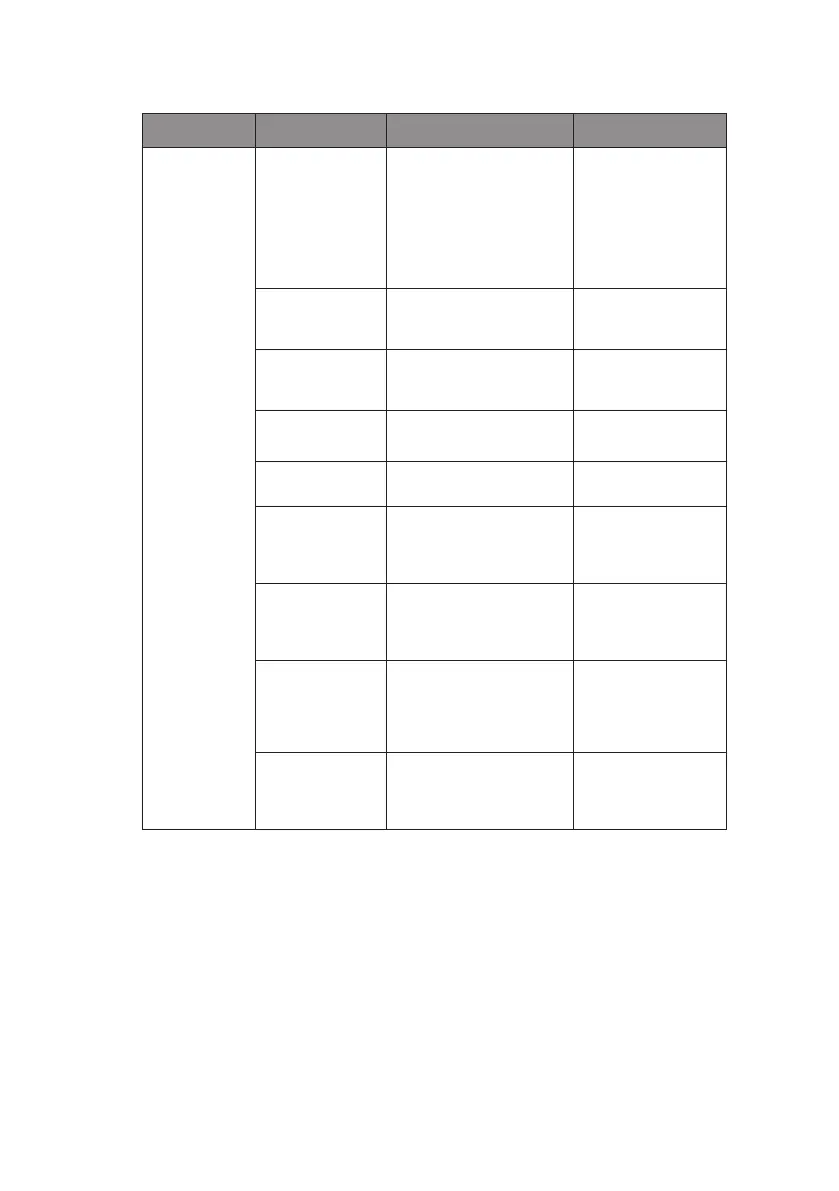ML1120 Plus/ML1190 Plus User’s Guide - Operating instructions > 55
MENU ITEM FUNCTION SETTING
Set-up menu I/F Time out Select timeout time for
auto interfacing.
15 sec
30 sec
45 sec
1 min
2 min
3 min
4 min
5 min
ESC SI Pitch Set the contents of ESC
SI commands. (IBM
emulation only)
17.1 CPI
20 CPI
Print Style Set quiet printing and print
speed.
Normal
High Speed
Quiet
Select quiet
mode
Select the type of quiet
mode.
Mode 1
Mode 2
Reverse Feed
Control
Set reverse feeding. TOF stop
TOF over
Centering
position
(continuous)
Set the centering position
for the print head by the
number of characters of
10CPI ANK.
Default
Mode1
Mode2
Centering
position (cut
sheet)
Set the centering position
for the print head by the
number of characters of
10CPI ANK.
Default
Mode1
Mode2
Power Save Time Select the time to enter
the Power Save mode.
5 min
10 min
15 min
30 min
60 min
Paper End Select whether a printer
status where no paper is
loaded is set to SEL or
DESEL.
On-line
Off-line