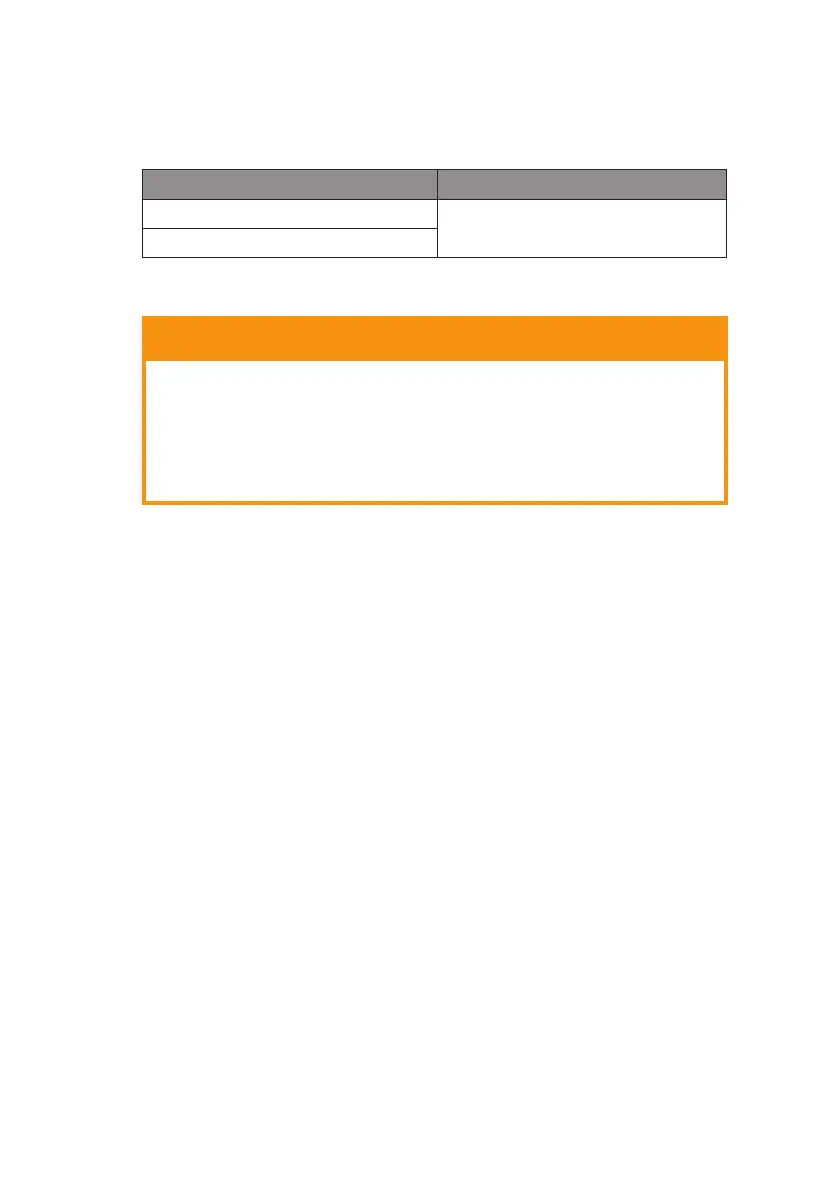ML1120 Plus/ML1190 Plus User’s Guide - Cleaning your printer > 78
Using a soft cloth, cotton swabs and a vacuum cleaner, clean the interior
of the printer as follows:
WHERE TO CLEAN WHAT TO CLEAN
The carriage and the area around it Clean and remove paper waste, dirt, dust
and ribbon shreds.
The paper travel surface
CAUTION!
When you clean the interior of the printer with a vacuum
cleaner, do not attempt to clean any parts smaller than the
suction nozzle.
Do not clean any interior working parts with the suction nozzle
to avoid possible damage to the printer.