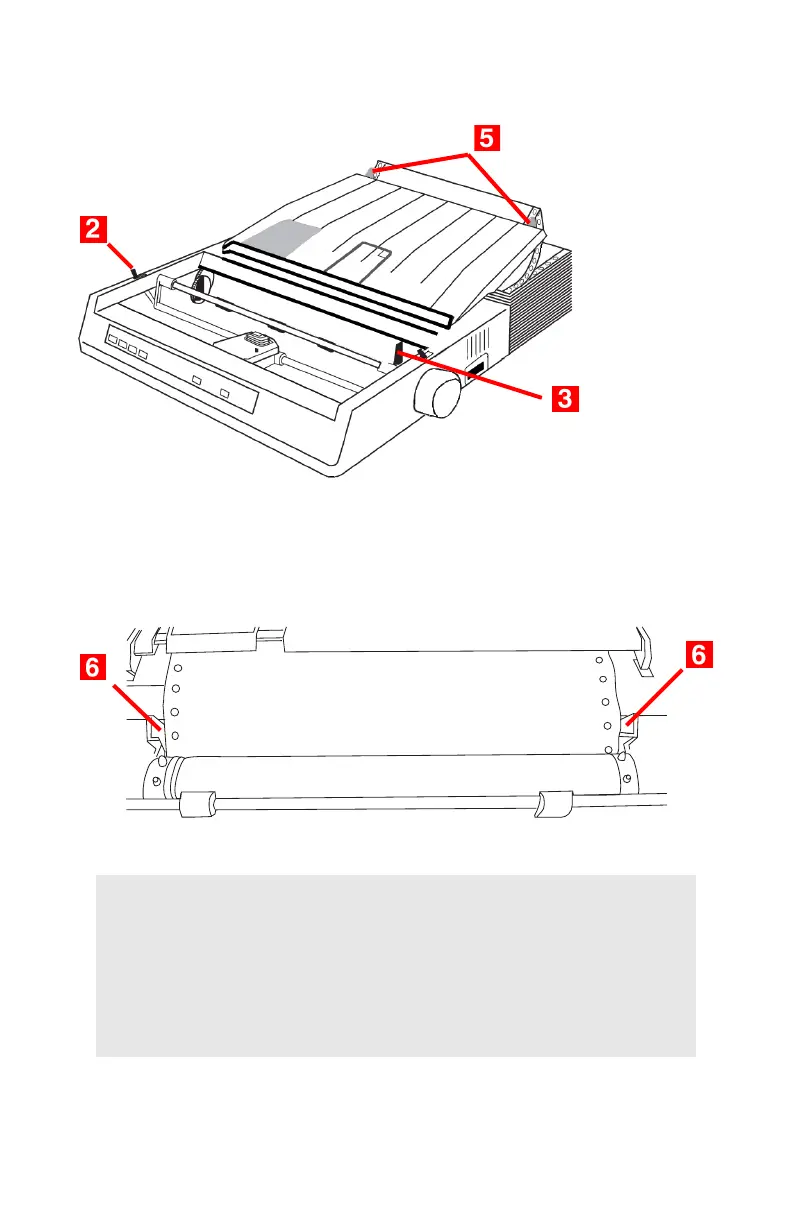18 • Setting Up Your Printer
8.Insert the first sheet of paper between the paper separator
guides (5) and push it through the paper separator.
9.Place the paper between the sprocket feed guides (6) and feed
it behind the platen, gently positioning it so that its holes
engage the sprockets on the ends of the platen.
Note
Make sure you keep the lead edge of the paper
straight so that the sprockets engage the matching
pins on either side. Otherwise the paper will feed in
skewed and paper jams will occur.