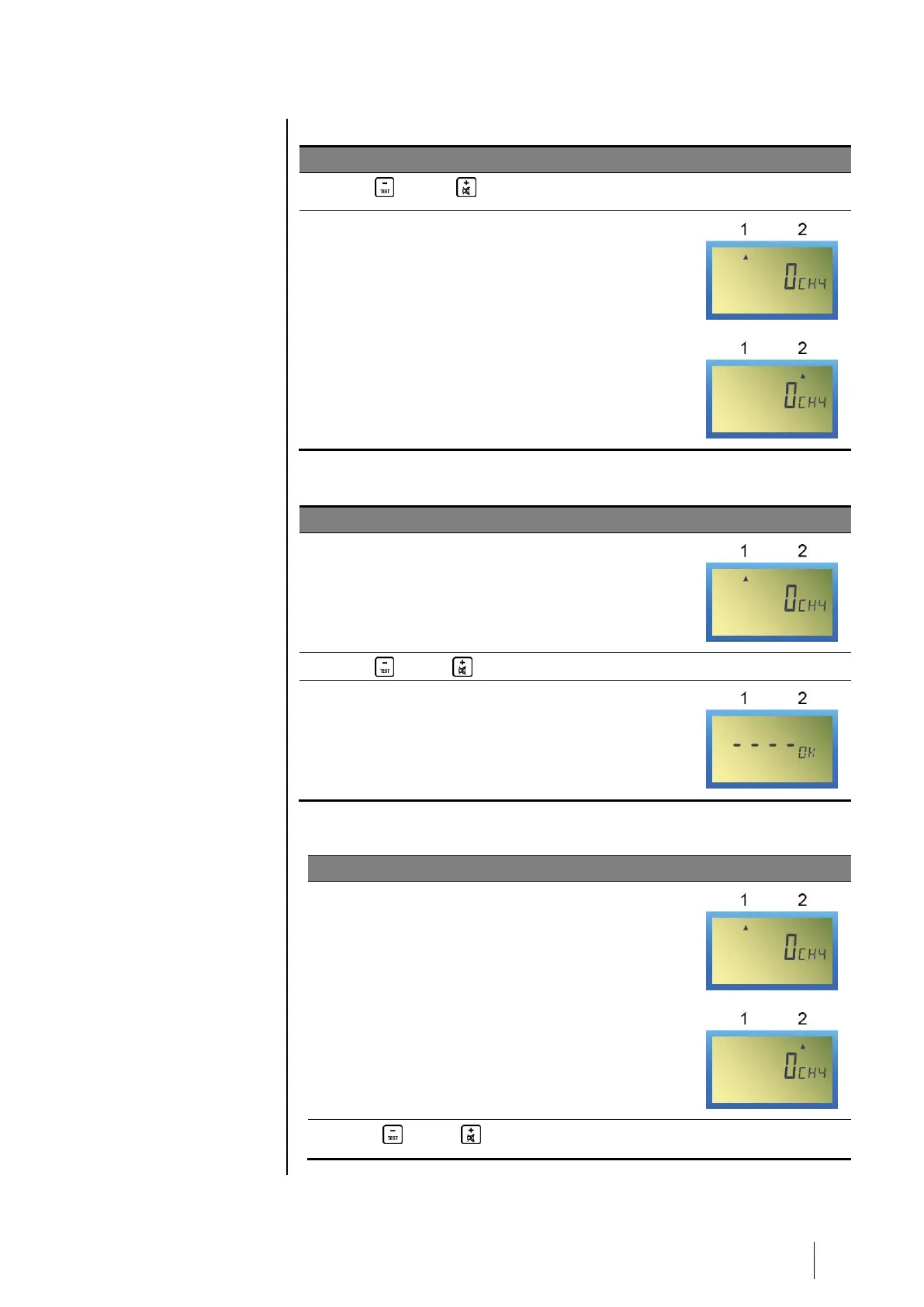4 – Operating instructions
Cyclic display of the 2 measurement channels
■ Press (-) AND (+) together.
■ The alternating display (cyclic) of the 2
measurement channels is now activated.
No display of measurements after manual display
■ Display is presented as shown in the illustration
seen opposite (cyclic display).
■ Press (-) AND (+) together.
■ The measurements disappear and are replaced
by dashes. The MX 32 controller continues to
monitor the sensor(s) but the display is hidden.
No display of measurements after cyclic display
■ Alternate (cyclic) display of the 2 measurement
channels.
■ Press (-) AND (+) together.