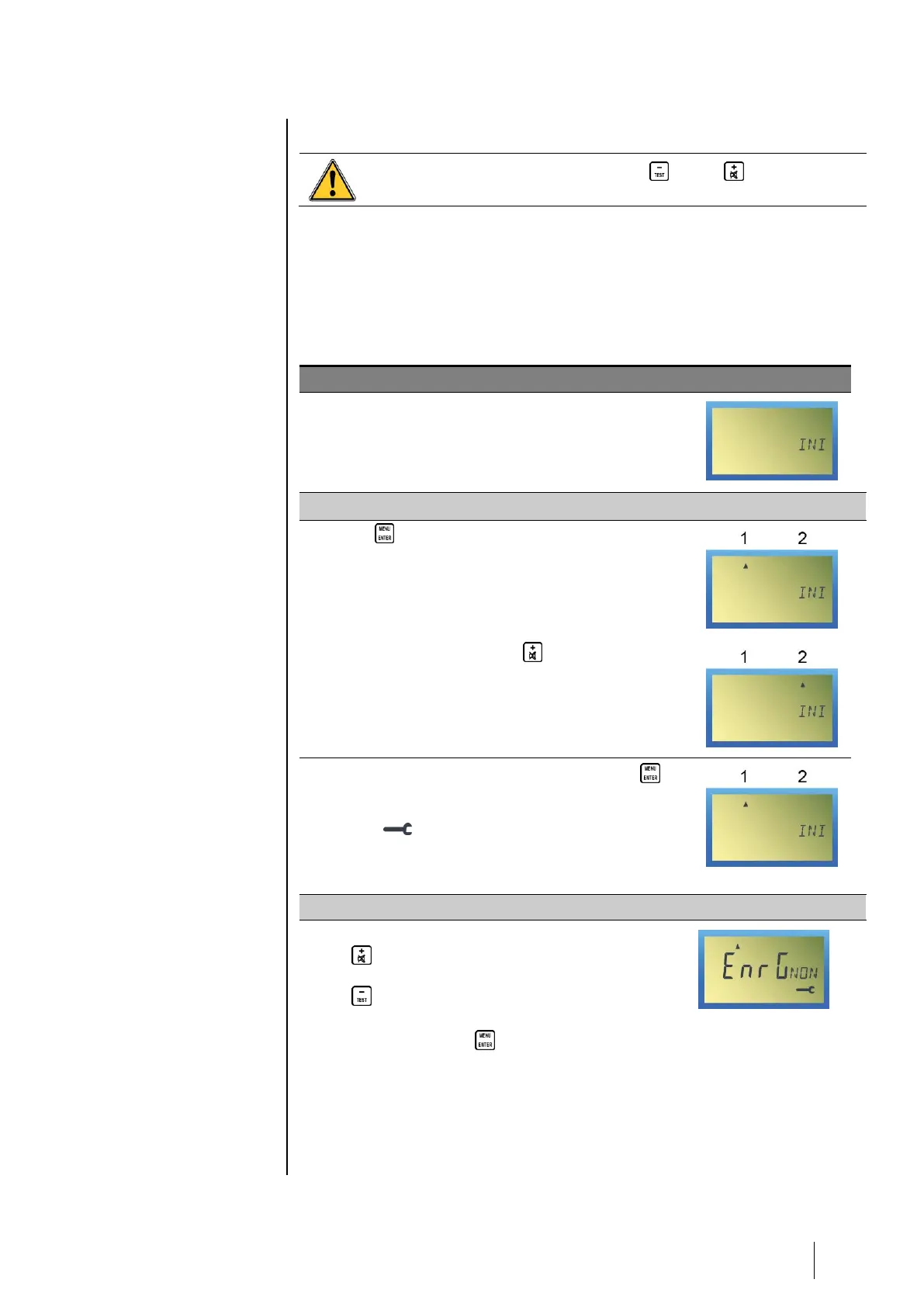4 – Operating instructions
INI Menu (Initialization)
To quit a menu at any stage, press the (-) and (+) buttons
together.
This menu is used to automatically initialize the measurement curve managed
by the microprocessor with the sensor connected to the appropriate channel.
It is used in the following situations:
■ By Oldham when shipping new material.
■ At the initial installation.
■ When changing a sensor or a detector.
■ The INI indicator blinks.
Selecting the channel to initialize
■ Press (ENTER) to confirm.
The Channel 1 icon blinks indicating Channel 1
has been selected.
■ To select Channel 2, press (+).
The Channel 2 icon blinks indicating Channel 2
has been selected.
■ Confirm the channel to initialize by pressing
(ENTER).
- ON blinks.
- The icon is displayed.
- The yellow indicator of the corresponding
channel blinks (the channel relays are
blocked).
Confirming initialization
■ Press:
- (+) to select Yes. The initialization will
launch.
- (-) to select No. The initialization will be
abandoned.
■ Confirm by pressing (MENU/ENTER).