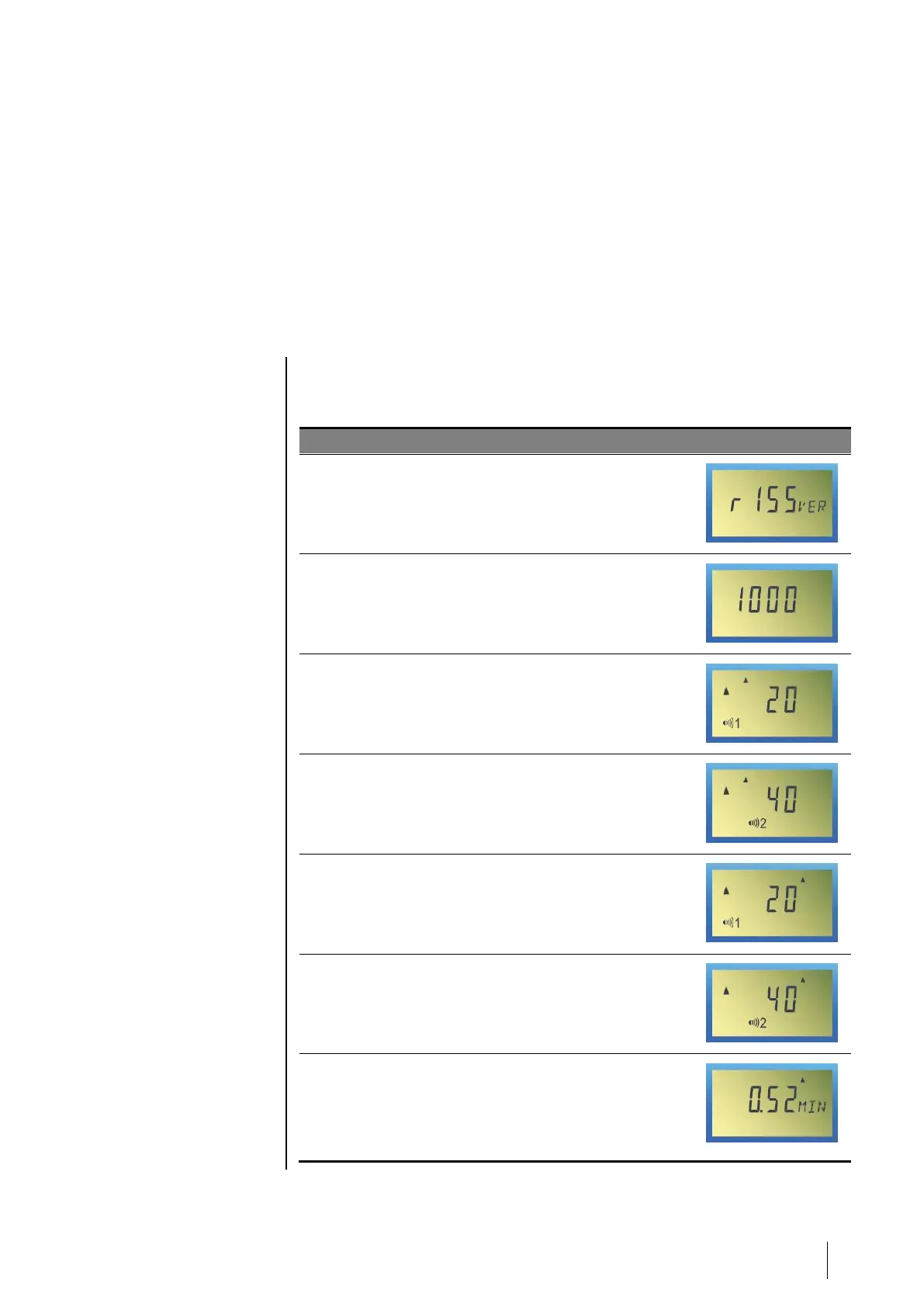4 – Operating instructions
Chapter 4 │Operating instructions
Displays
Indications for start-up
■ Current version of the software and buzzer test.
■ Access code for menus currently programmed.
■ Display of current AL1 threshold for channel #1.
Simultaneously, the AL1 and Fault-channel 1
indicators light up.
■ Display of current AL2 threshold for channel #1.
Simultaneously, the AL2 and Fault-channel 1
indicators light up.
■ Display of current AL1 threshold for channel #2.
Simultaneously, the AL1 and Fault-channel 2
indicators light up.
■ Display of current AL2 threshold for channel #2.
Simultaneously, the AL2 and Fault-channel 2
indicators light up.
■ Time delay (in minutes) for (1) stabilization time
for the measurement channels.
During this time the two yellow DEF (fault)
indicators are lit up.
(1) Time is factory set.