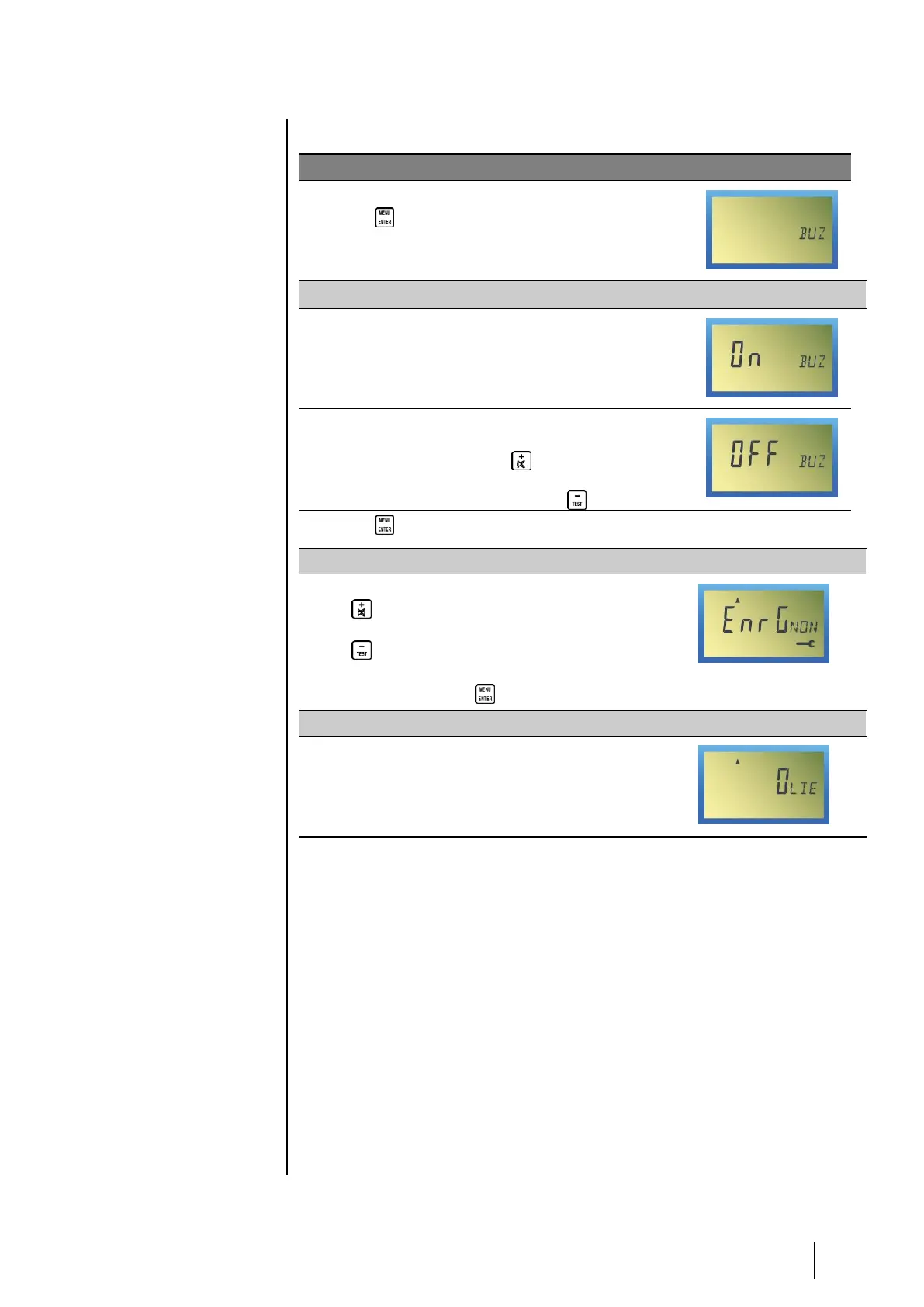4 – Operating instructions
■ The BUZ indicator blinks.
■ Press (ENTER) to confirm.
Defining the buzzer action
■ The ON or OFF icon blinks, depending on the
current buzzer configuration.
■ Select On or Off:
- On: the buzzer will be activated in the case of
alarm or a fault. Press (+).
OFF: the buzzer will not be activated in the
case of alarm or a fault. Press (-).
■ Press (ENTER) to confirm.
Saving the new buzzer settings
■ Press:
- (+) to select Yes. The new buzzer
settings will be saved.
- (-) to select No. The old buzzer settings
will be saved.
■ Confirm by pressing (MENU/ENTER).
Return to measurement display
■ The screen will display the current
measurement.