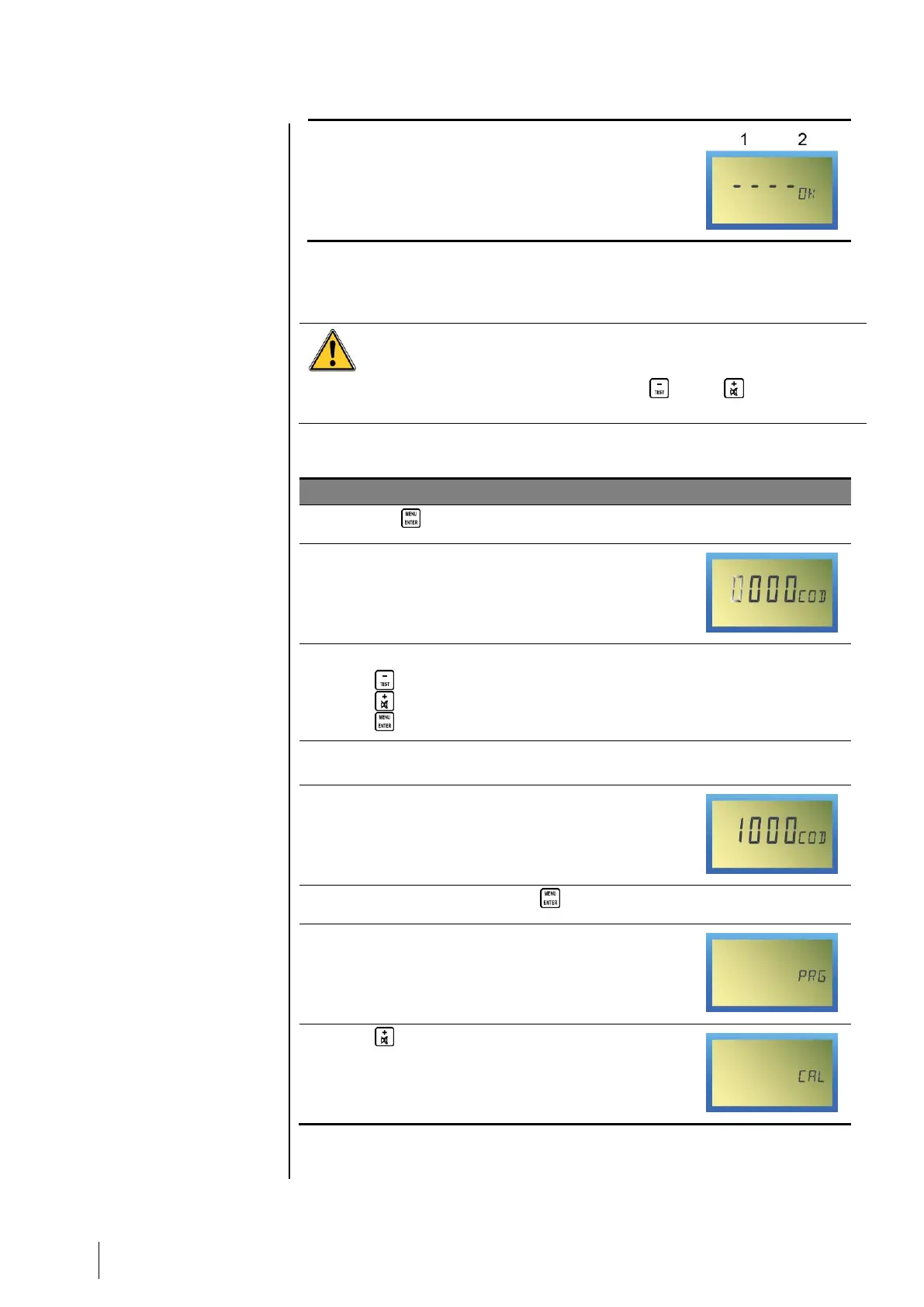■ The measurements disappear and are replaced
by dashes. The MX 32 controller continues to
monitor the sensor(s) but the display is hidden.
Reminder: for security reasons, only trained personnel (with access
codes) are authorized to use the menus listed below.
To quit a menu at any stage, press the (-) and (+) buttons
together.
■ Press the button (MENU/ENTER).
■ Request for access code.
Note: the first number is blinking.
If there is a response within one minute, the unit
will return to normal mode.
■ Enter the first digit of the code.
Press (-): to decrease the number.
Press (+): to increase the number.
Press (ENTER): to confirm the number.
■ Proceed to the next stage for each of the other 3
numbers in the code.
■ Final display of the access code.
■ Confirm the code by pressing (MENU/ENTER).
■ The menu flashing PRG (Programming) is
displayed.
See page 18 for instructions on using this menu.
■ Press (+) to display the CAL menu
(Calibration).
See page 23 for instructions on using this menu.