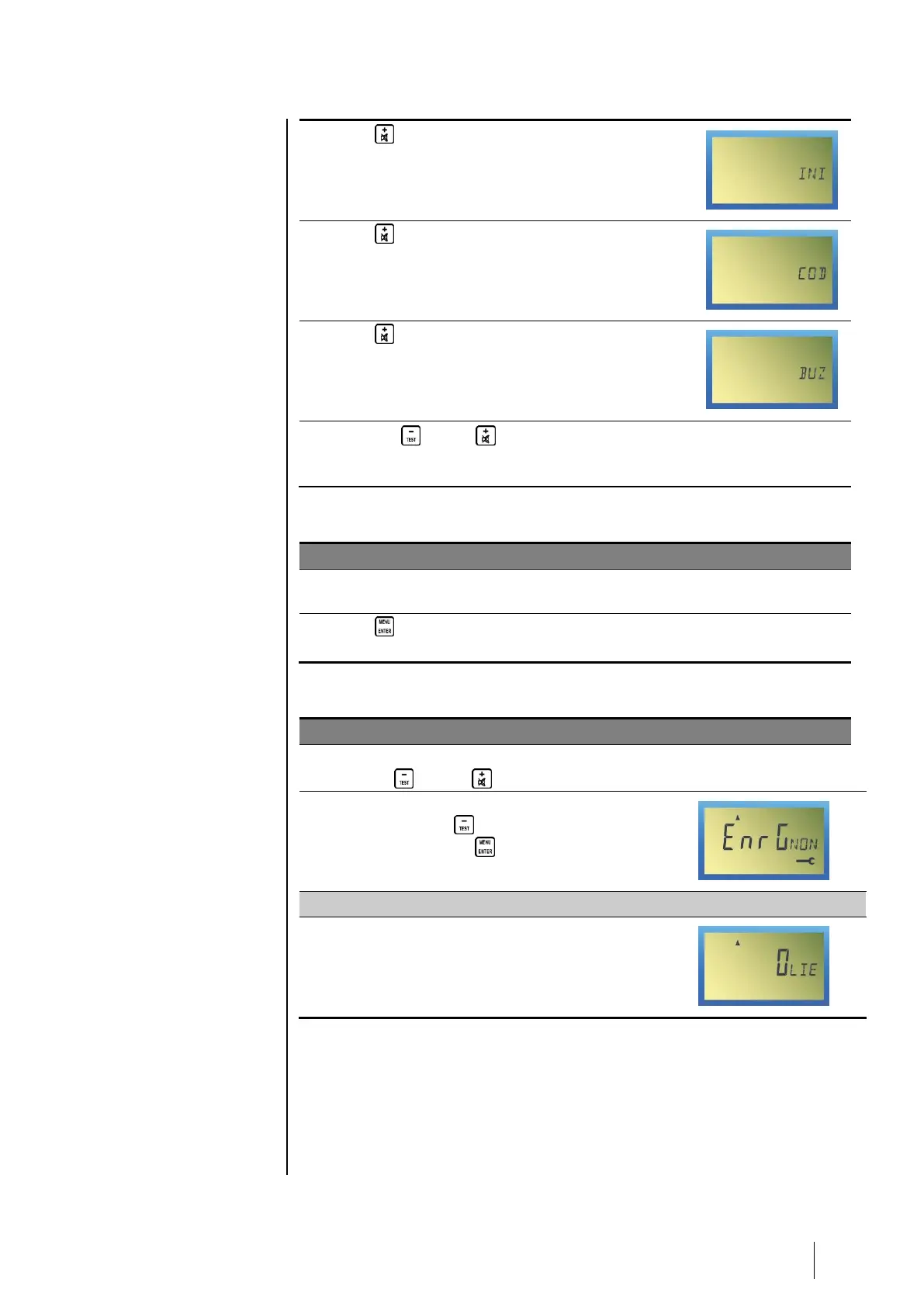4 – Operating instructions
■ Press (+) to display the INI menu
(Initialization/Start-up).
See page 25 for instructions on using this menu.
■ Press (+) to display the COD menu (Access
Code).
See page 30 for instructions on using this menu.
■ Press (+) to display the BUZ menu (Buzzer).
See page 31 for instructions on using this menu.
■ Press the (-) and (+) buttons at the same
time to quit the list of menus without activating
them.
■ Display the desired menu by following the
instructions described in the above paragraph.
■ Press (MENU/ENTER) to confirm the menu to be
used.
■ While using a menu it is possible to exit by
pressing (-) AND (+) together.
■ The screen will display Recording. If
necessary, press (-) to select No.
■ Confirm by pressing (MENU/ENTER).
Return to normal measurement display
■ The screen will display the current
measurement.