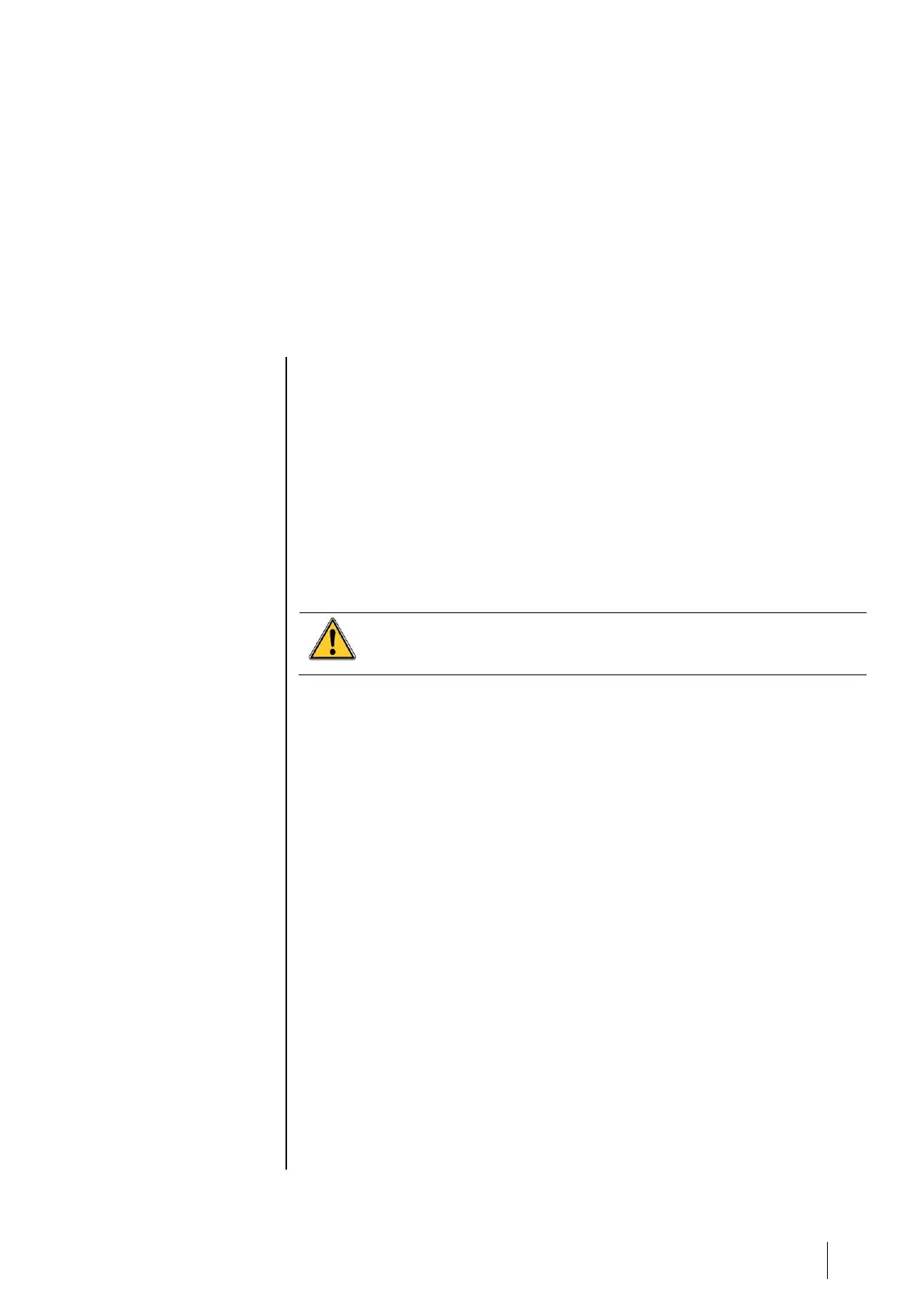Chapter 5 │Cleaning, servicing and
maintenance
Cleaning
Do not use alcohol- or ammonia-based liquids to clean the central controller. If
necessary, clean the exterior of the enclosure with a damp cloth.
Maintenance and servicing
The controller does not require special servicing.
Adjustments
Caution: the settings operations in this paragraph are reserved for
authorized, trained personnel because they may compromise
detection reliability.
If it is necessary to re-adjust the sensors, this operation must only be
completed by a qualified personnel. First, the front cover must be opened
(Figure 2, ref. P) on the controller. Refer to the Viewing the menus paragraph
on page 16.
Zero adjustment
Use the following settings:
■ Channel 1: P3 (Figure 4, ref. R).
■ Channel 2: P4 (Figure 4, ref. O).
Sensitivity adjustments
Use the following settings:
■ Channel 1: P5 (Figure 4, ref. Q).
■ Channel 2: P6 (Figure 4, ref. R).