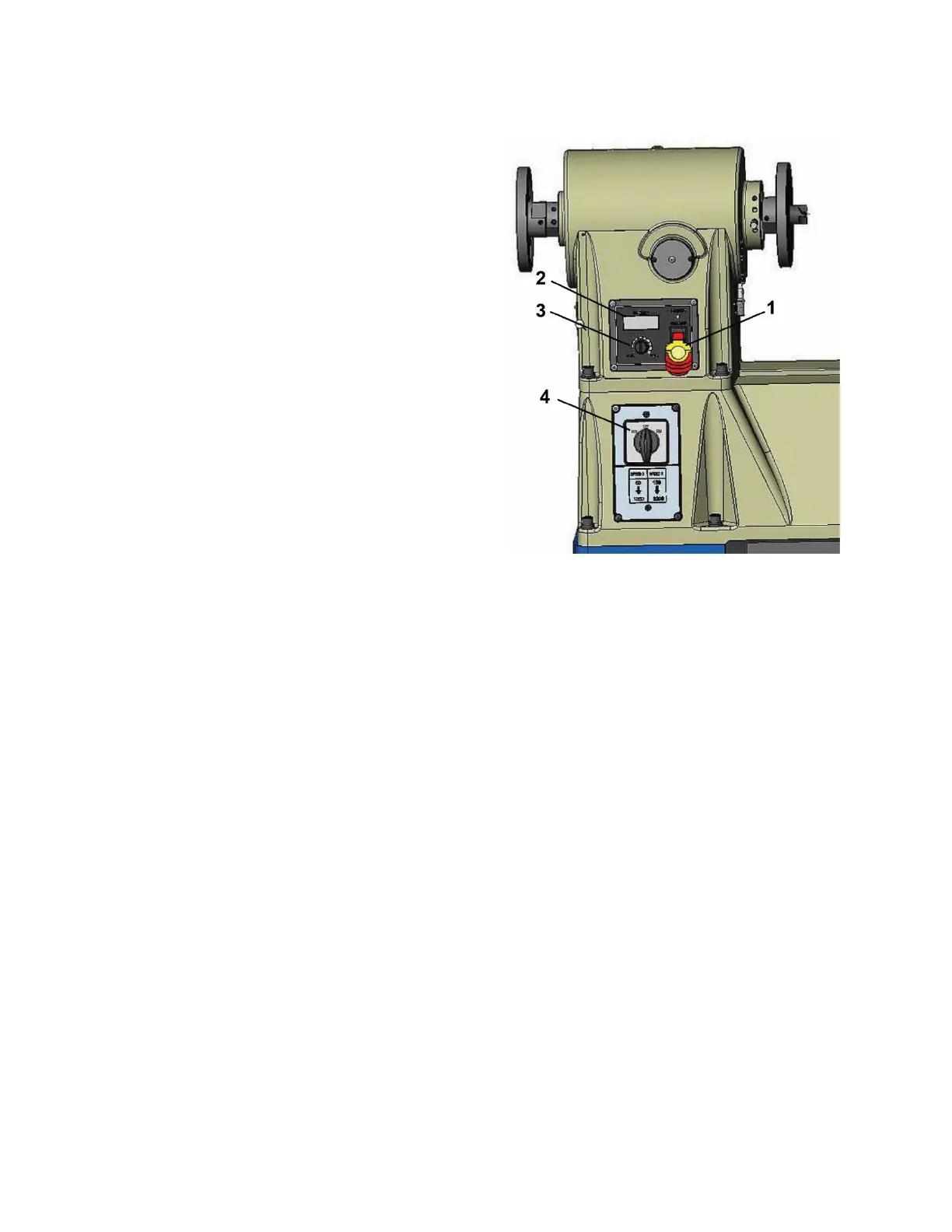Controls
1. Start / Stop Paddle Switch: Insert
t
he yellow safety lockout key and lift
up on the paddle to start the lathe
.
P
ush down on the paddle to stop the
lathe. If leaving the lathe
unattended, remove the yellow
safety lockout key to prevent
unauthorized usage. Store the
l
ockout key in a safe location for
authorized persons only.
2. R
PM Indicator: Displays the current
spindle speed.
3. Speed Control: Spindle RPM’s are
c
ontrolled with this control. T
o
c
hange the speed, rotate the control
until the desired speed is display
ed
on t
he indicator.
Important: Only change the speed
w
hen the motor is running or
damage may occur.
4. R
eversing Switch: The reversi
ng
s
witch can be used to change the
spindle rotation.
Important: Allow the motor to
come to a complete stop before
reversing direction or damage
may occur.
.