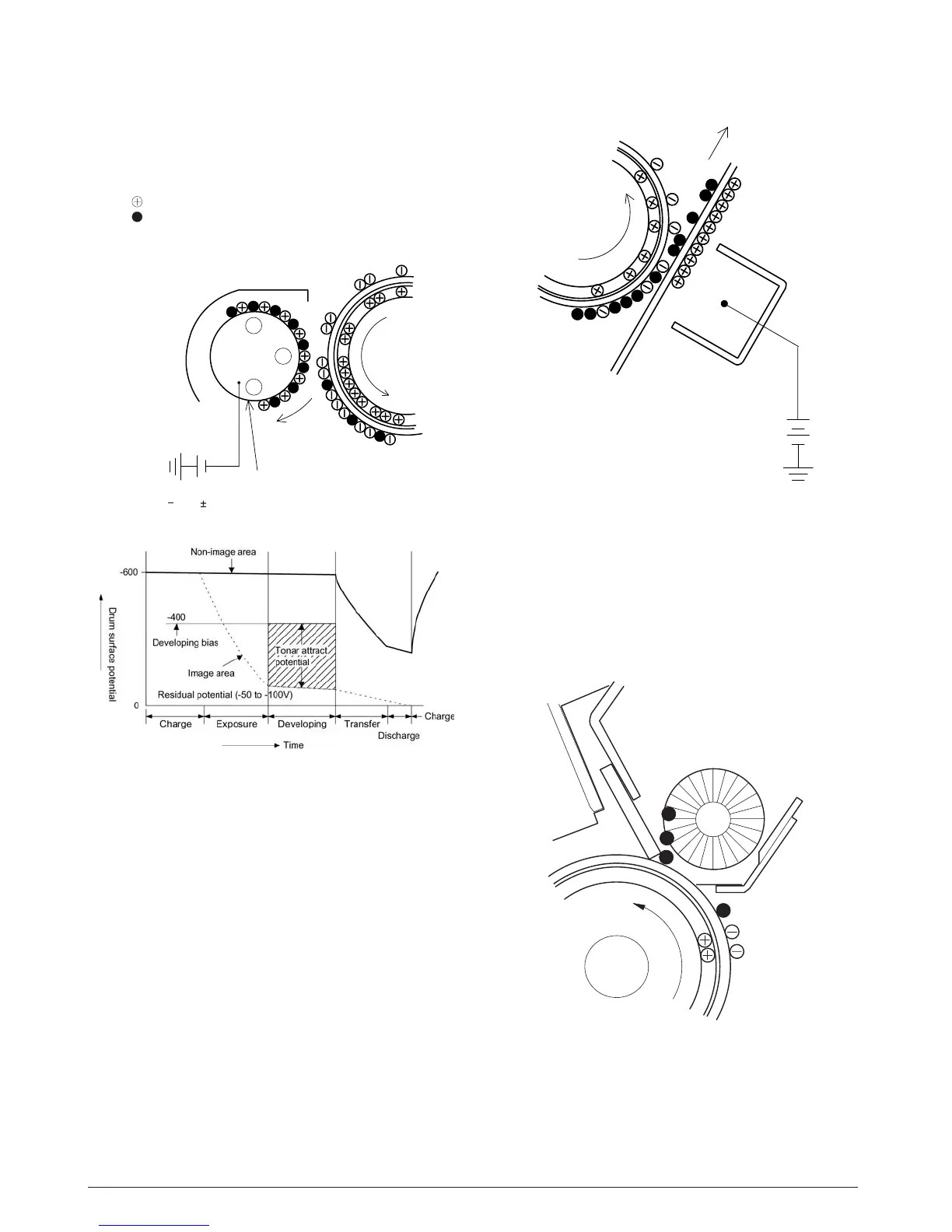S
tep-3: Developing (DC bias)
A bias potential is applied to the MG roller in the two component
magnetic brush developing method, and the toner is charged neg-
ative through friction with the carrier.
Non-image area of the drum surface charged with negative poten-
tial repel the toner, whereas the laser exposed portions where no
negative charges exist, attract the toner. As a result, a visible
image appears on the drum surface.
Toner is attracted over the shadowed area because of the develop-
ing bias.
Step-4: Transfer
The visible image on the drum surface is transferred onto the print
paper by applying a positive charge from the transfer corona to the
backside of the print paper.
Step-5: Separation
Since the print paper is charged positively by the transfer corona, it
is discharged by the separation corona. The separation corona is
connected to ground.
Step-6: Cleaning
Toner remaining on the drum is removed and collected by the
cleaning blade. It is transported to the waste toner collecting sec-
tion in the cleaning unit by the waste toner transport roller.
S
N
N
:Carrier (Magnetized particle)
:Toner (Charge negative by friction)
(N) (S) Permanent magnet
(provided in three locations)
MG roller
DC
400V 8V
About DC 5.2kV
Y109500-5 Service Manual 6-3
