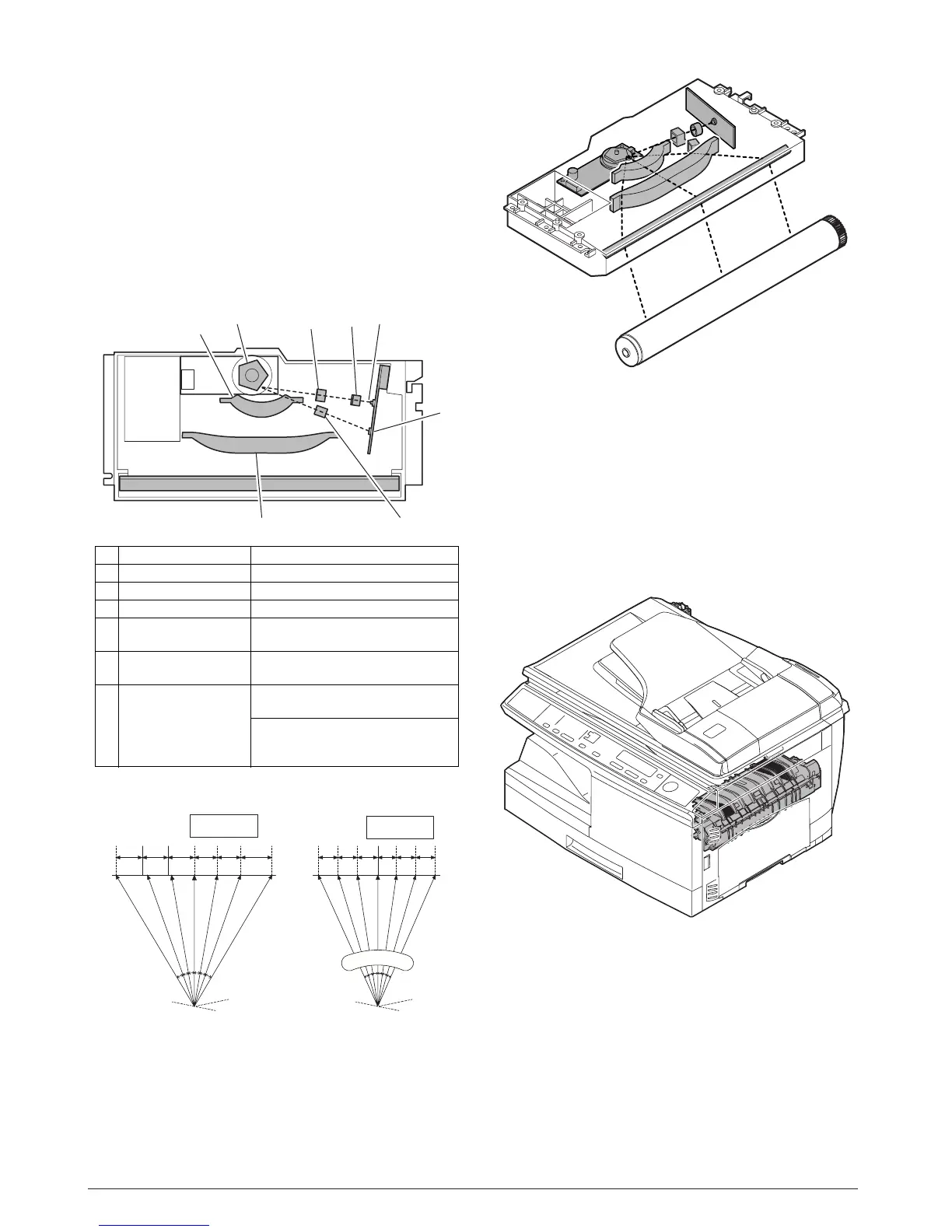3. Laser unit
The image data sent from the MCU (image process circuit) is sent
to the LSU (laser unit), where it is converted into laser beams.
A. Basic structure
The LSU unit is the writing section of the digital optical system.
The semiconductor laser is used as the light source, and images
are formed on the OPC drum by the polygon mirror and fθ lens,
etc.
The laser beams are passed through the collimator lens, the cylin-
drical lens, the polygon mirror, the fθ lens, and the mirror to form
images on the OPC drum in the main scanning direction. The laser
emitting PWB is provided with the APC (auto power control) in
order to eliminate fluctuations in the laser power. The BD PWB
works for measurement of the laser writing start point.
Makes the laser scanning speeds at both ends of the drum same
as each other.
B. Laser beam path
C. Composition
Effective scanning width: 216mm (max.)
Resolution: 600dpi
Beam diameter: 75um in the main scanning direction, 80um in the
sub scanning direction
Image surface power: 0.18 ± 0.01mW (Laser wavelength 770 -
795nm)
Polygon motor section: Brushless motor 20.787rpm
No. of mirror surfaces: 5 surfaces
4. Fuser section
No Component Function
1 Semiconductor laser Generates laser beams.
2 Collimator lens Converges laser beams in parallel.
3 Cylinder lens Takes the focus.
4 Polygon mirror,
polygon motor
Reflects laser beams at a constant
rpm.
5 BD (Lens, PWB) Detects start timing of laser
scanning.
6fθ lens Converges laser beams at a spot on
the drum.
Makes the laser scanning speeds at
both ends of the drum same as each
other. (Refer to the figure below.)
2
3
3
6
4
1
