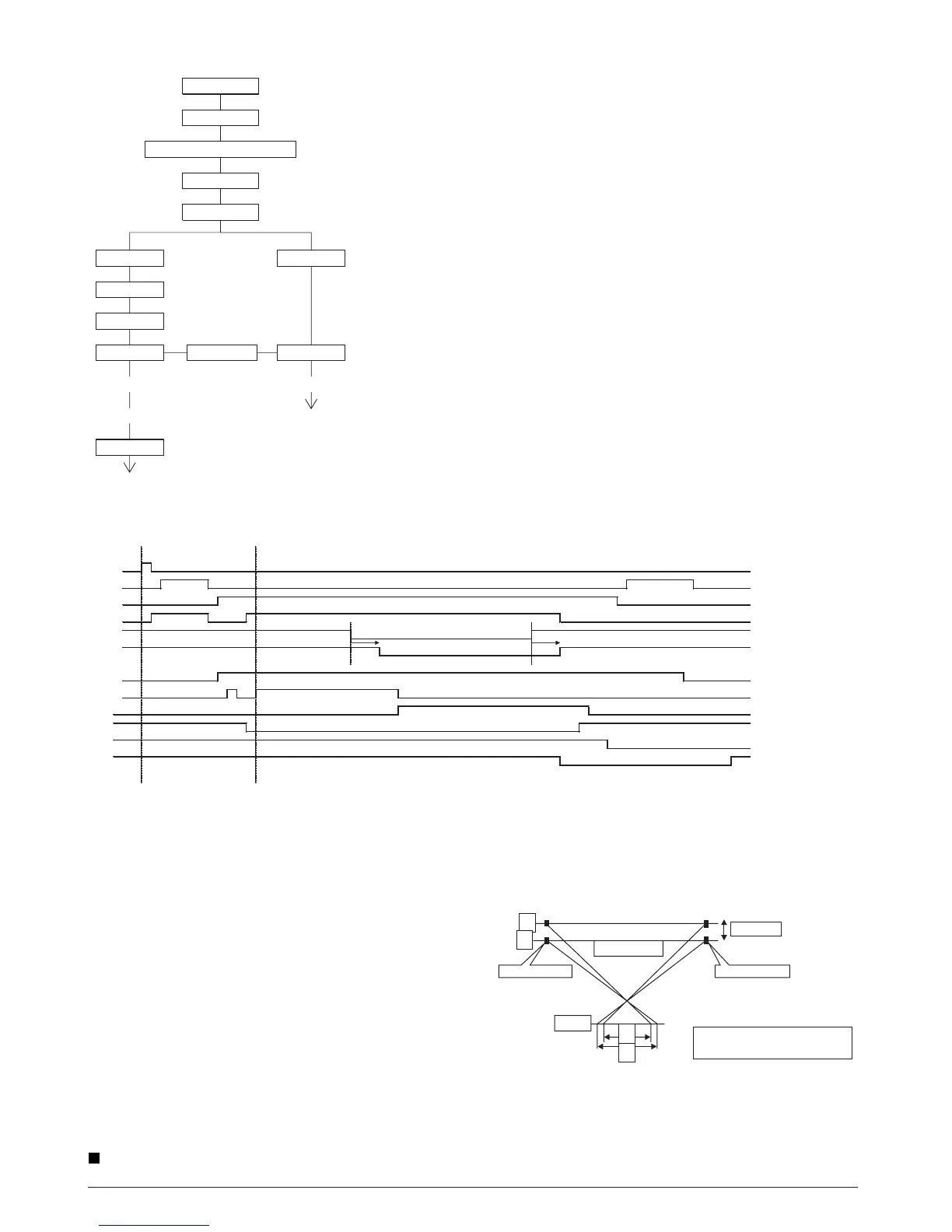C. Operational descriptions
SPF JAM generation condition
1) When SPPD is ON (document remaining) in initializing
2) When SPPD is not turned ON within about 1.5 sec (at 100%
copy) after starting the document feed operation.
3) When SPPD is not turned OFF within about 4.7 sec (at 100%
copy) after turning on SPPD.
4) When the OC cover is opened during document transport
(during SPF motor rotation) (The SPF motor is stopped during
document transport, but the OC cover open error occurs
instead of the SPF JAM.)
D. SPF open/close detection (book document
detection)
SPF open/close detection (book document) detection is performed
by detecting the interval between the reference lines on the white
Mylar attached to the paper exit guide (document scanning sec-
tion) by the scanner (CCD) and detecting the varied quantity.
SPID ON
PSW ON
MRMT rotation
MM rotation
CPFS ON
SPFM rotation
Document set
Document set sensor
Document feed unit lamp ON
PPD ON
RRC ON
SPPD ON
POD ON
Copy start
The scanner is shifted
to the exposure position.
(Copier side)
Main motor rotation
Paper feed
Synchronization
(Transfer)
(Fusing)
(Document exit)
Paper transport
(Exposure)
In the zooming mode, the magnification ratio in the sub
scanning direction (paper transport direction) is adjusted
by changing the document transport speed.
(Paper exit)
SPF motor rotation
Document transport sensor
Document transport
(SPF side)
PSW
MRMT
SPF M
CL
SPPD
260ms 182ms
SCANST
MAIN M
CPFS1
RRS
PPD1
PPD2
POD
B
A
B
A
A - B = Varied quantity of pixels
(pixel)
(Floating)
(White Mylar)
(CCD)
Reference line Reference line
7-8 Service Manual Y109500-5
