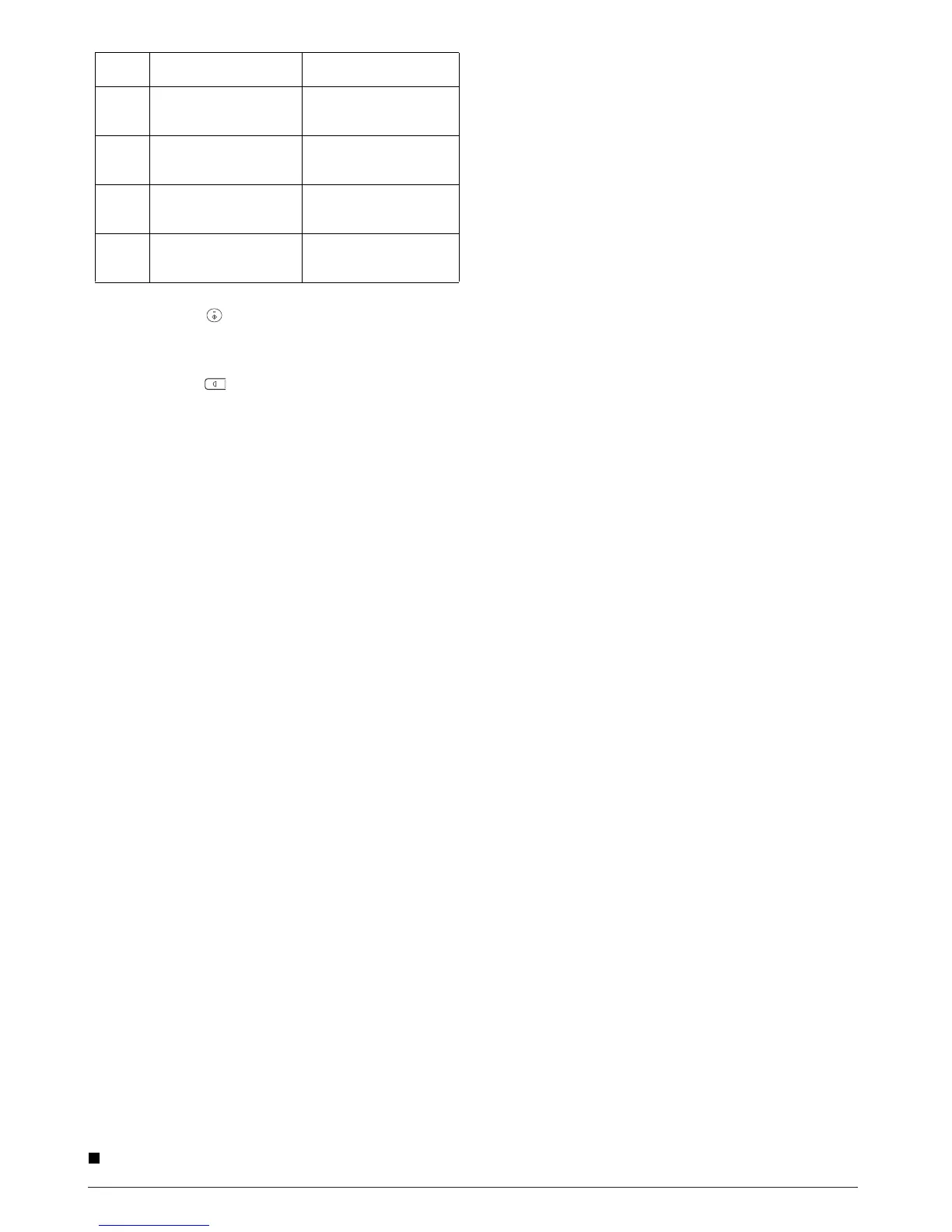∗ F
actory default settings are indicated with an asterisk (*).
5) Press the start ( ) key. The right-hand number in the display
will be steadily lit and the entered value will be stored.
Note: To change the setting or to set another mode, press the
clear key. The unit will return to step 2).
6) Press the light ( ) key to return to the normal copy mode.
25 Copy effective paper width
setting function (Bypass
tray)
*1 → Large (A4 width/
LETTER), 2 → Small (B5R
width/INVOICE)
26 Copy effective paper width
setting function (Tray)
*1 → Large (A4 width/
LETTER), 2 → Small (B5R
width/INVOICE)
28 Selection of copy start
state (Polygon rotation on/
off)
*1 → ON, 2 → OFF
29 Fusing temperature
setting when the bypass
tray is used
1 → Low, *2 → High
Program
No.
Mode Parameters
11-2 Service Manual Y109500-5
