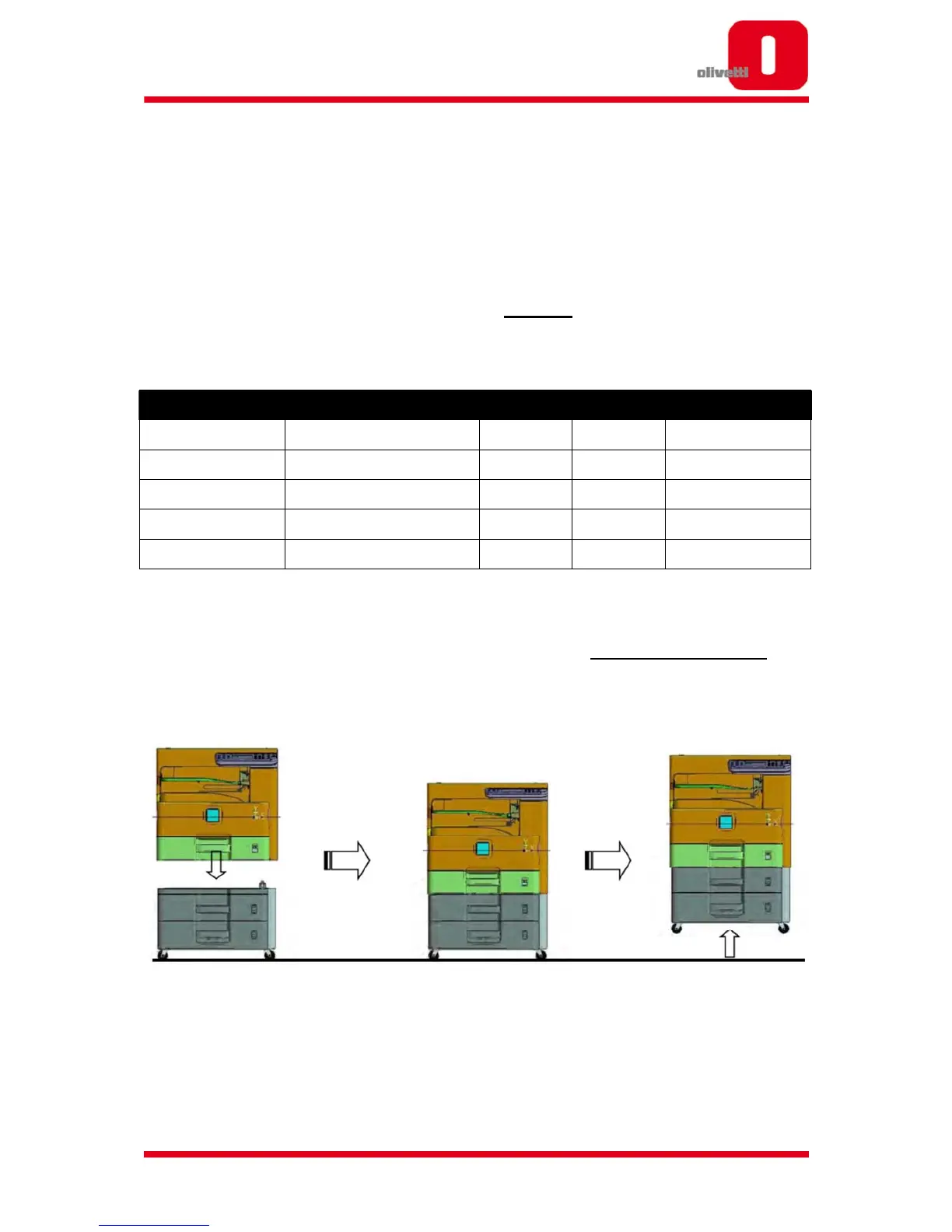d-Color MF2001/MF2501 and d-Copia 253MF/303MF Sales Guide
Internal and confidential publication not to be reproduced without authorisation 18
2.2 Easy Installation
2.2.1 The Smallest Footprint in its class!
The new series has been designed to be compact, making it possible to use office space
more efficiently when replacing a conventional A3 MFP. For example, in the case of
replacing the Ricoh MP C220, with the new d-Color MF2001 / d-Color MF2501, the
new series has a footprint that is approximately 10% less than that of the Ricoh, making
it possible to free up more office space.
2.2.2 Paper Drawer Installation
The installation of the Paper Drawer is very straightforward as no tools are required.
The main unit automatically locks into place once installed above the PF-470 or PF-471.
Two slide levers, positioned at the back of the engine can be used to release the Paper
Feeder manually.
When installed in humid environments, the Paper Feeder has a de-humidifier heater
switch located at the back of the engine.
Manufacturer Model Width Depth
Footprint