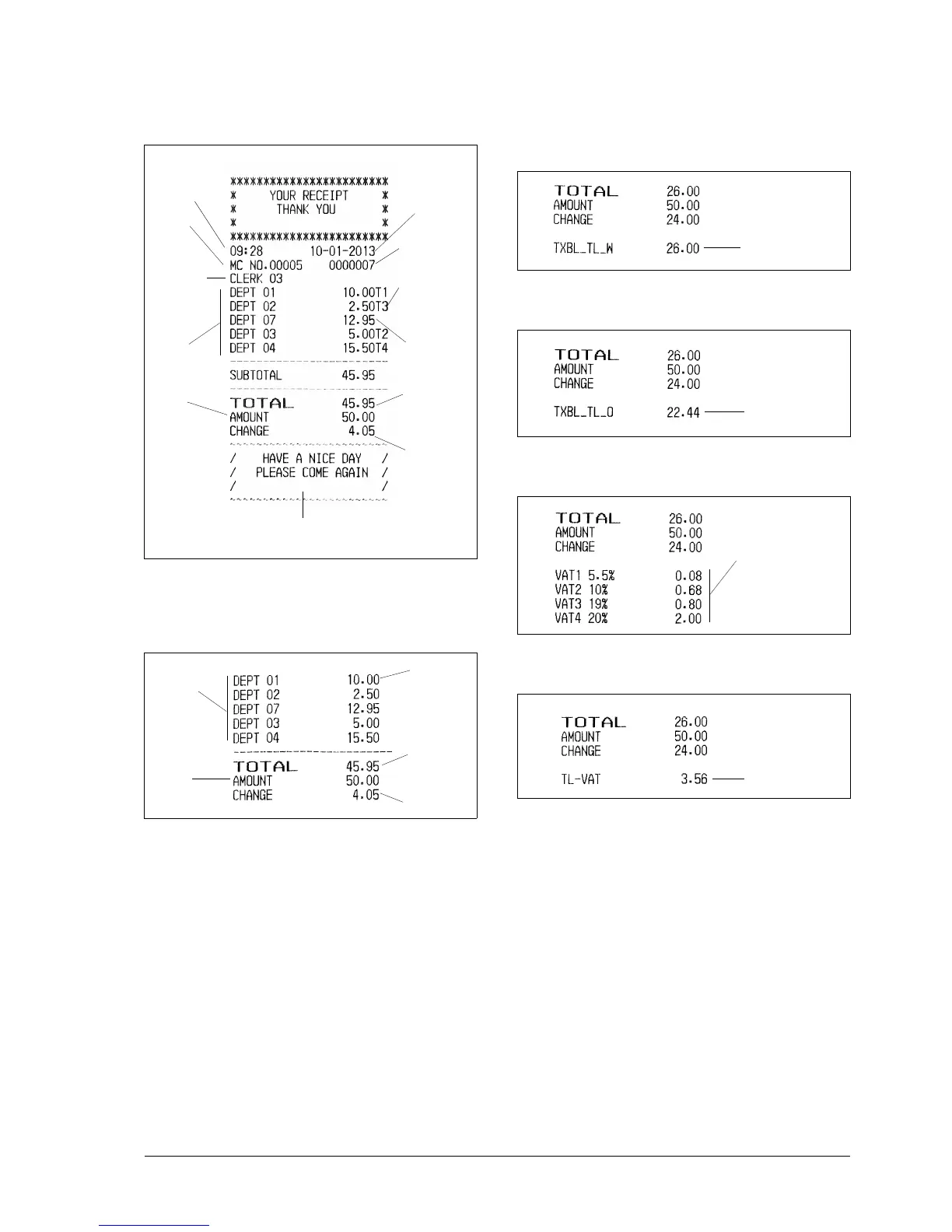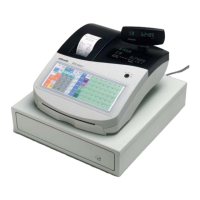23
Sample Receipts
The following receipt is a typical receipt issued by the
cash register.
The following example receipt contains the least
information possible. To obtain this receipt, the options
described in the previous table must be programmed
appropriately:
Printing VAT Information on Customer
Receipts
Receipt with Sales Total with VAT - Total Taxable
option enabled.
Receipt with Sales Totals Without VAT - T Txbl W/O
Tax option enabled.
Receipt with Taxed Sales Totals Split per Rate - Tax Amt/
Rate option enabled.
Receipt with Sum of all VAT Amounts Calculated -
Tot a l Ta x Amt option enabled.
