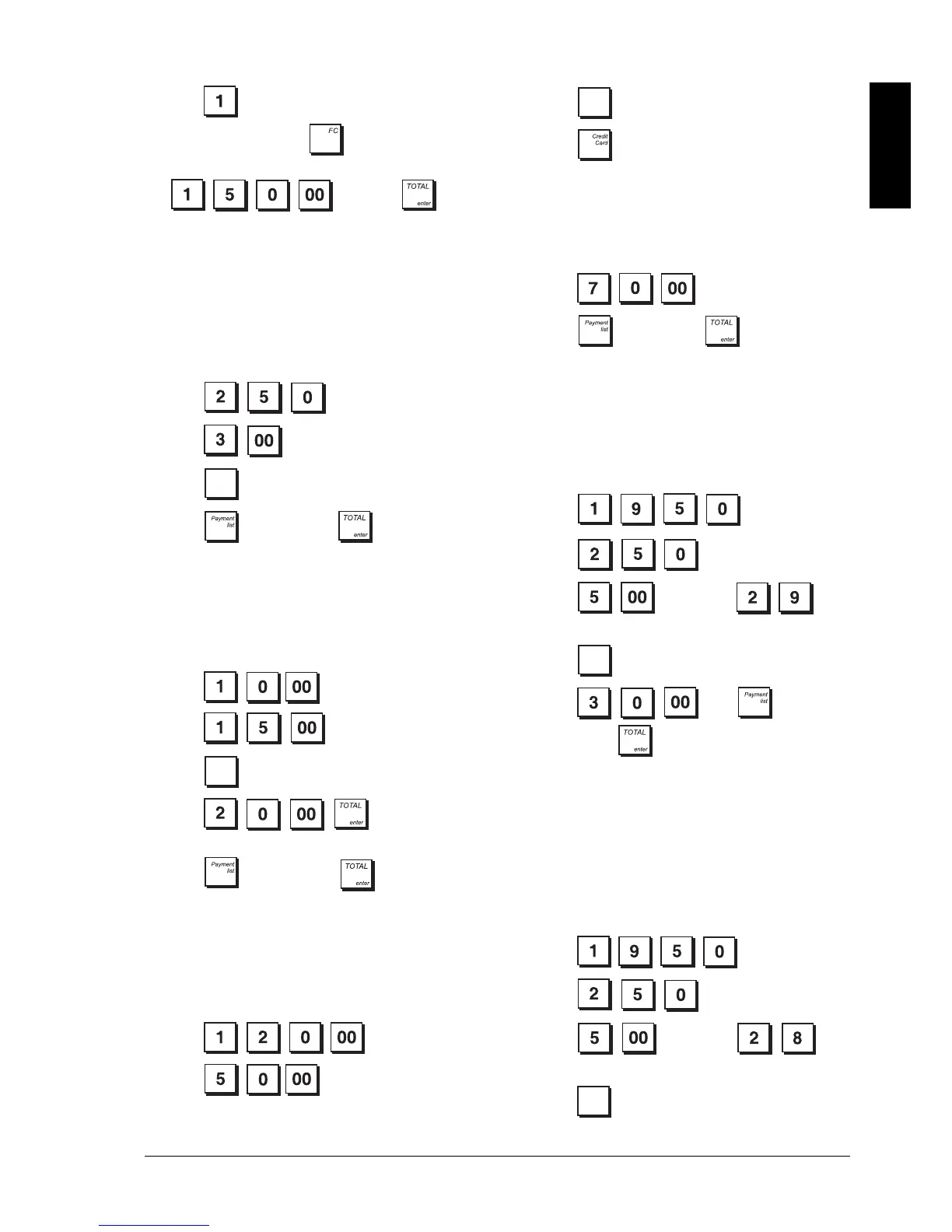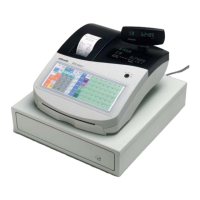ENGLISH
41
5. Press for the foreign currency programmed
as number 1 and press .
6. Type the amount tendered in the foreign currency
and press .
The change due to the customer is displayed.
REGISTERING A CHARGE CARD
TRANSACTION
Example: Register a £2.50 item to Department 1 and a
£3.00 item to Department 2 as an exact charge card
transaction.
1. Press [DEPT1].
2. Press [DEPT2].
3. Press .
4. Press -> CHARGE then .
SPLIT CASH/CHARGE CARD TENDER
Example: Register a £10.00 item and a £15.00 item to
Department 2. Split the amount tendered between
£20.00 cash and £5.00 charge card.
1. Press [DEPT2].
2. Press [DEPT2].
3. Press .
4. Press .
The remaining balance due (5.00) is displayed.
5. Press ->
CHARGE then .
CREDIT CARD 1 TENDER
Example: Register a £120.00 item to Department 2
and a £50.00 item to Department 3. Complete the
transaction with payment using credit card 1.
1. Press [DEPT2].
2. Press [DEPT3].
3. Press .
4. Press .
CHECK TENDER
Example: Register a £70.00 item paid by check to
Department 4.
1. Press
[DEPT4].
2. Press -> CHECK then .
CHECK TENDER WITH CHANGE
Example: Register a £19.50 item to Department 4, a
£2.50 item to Department 5 and a £5.00 item to
Department 29. Compute the change for a £30.00
check tender.
1. Press [DEPT4].
2. Press [DEPT5].
3. Press
[DEPTS&C]
[DEPTS&C].
4. Press .
5. Press then -> CHECK
followed by . The change due to the
customer is displayed.
CHECK TENDER IN FOREIGN CURRENCY
WITH CHANGE IN LOCAL CURRENCY
Example: Register a £19.50 item to Department 4, a
£2.50 item to Department 5 and a £5.00 item to
Department 28. Compute the change in Local currency
for a EUR 40.00 check tender.
1. Press [DEPT4].
2. Press
[DEPT5].
3. Press
[DEPTS&C]
[DEPTS&C].
4. Press to display and print the current balance
due in Local Currency.
