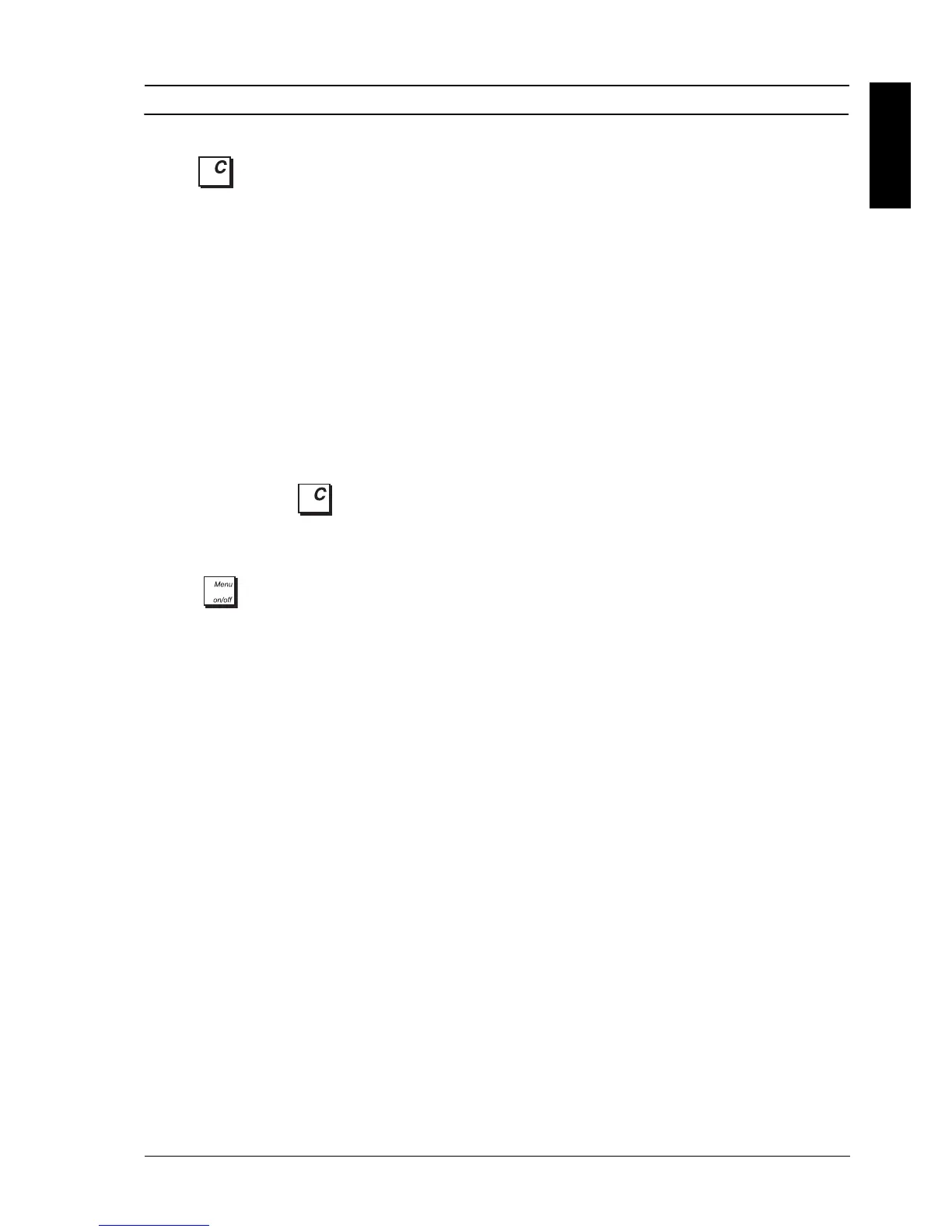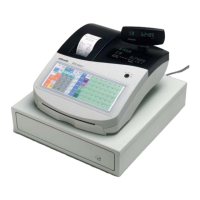ENGLISH
51
CASH REGISTER RESET OPERATIONS
If the cash register does not function, for example while programming and the error signal cannot be stopped by
pressing , reset the cash register in Off mode.
There are four reset operations; be very careful when choosing the one to perform since you could
unnecessarily cancel report data and cash register programming data.
•
Partial Reset
- just clears the cash register's working memory. If the cash register still remains in an error condition,
proceed with the
Sales Report Reset
operation below.
•
Sales Report Reset
- erases the cash register's working memory, and all totals and counters (all report data). If the
cash register still remains in an error condition, proceed with the
Full Reset Without Language
operation.
•
Full Reset Without Language
- erases the cash register's working memory, all totals and counters (all report data)
and cancels all cash register programming data with the exclusion of the language-specific captions programmed. Be
extremely careful when using this reset operation.
If the cash register still remains in an error condition, proceed with
the Full Reset operation.
•
Full Reset
- erases the cash register's working memory, all totals and counters (all report data) and cancels all cash
register programming data.
Be extremely careful when using this reset operation.
Use this operation as a last
resort only. After this reset operation you must reprogram the cash register.
Reset Procedure
The reset procedure must be carried out with the cash register switched off.
1. Press and hold down for 2 seconds.
2. From the Reset Operation menu, choose the Reset operation you want to perform.
3. In reply to the prompt
Are you sure?, select YES to confirm the reset operation, or NO to cancel it. The reset
operation is performed.
4. Press to activate the menu system again.
