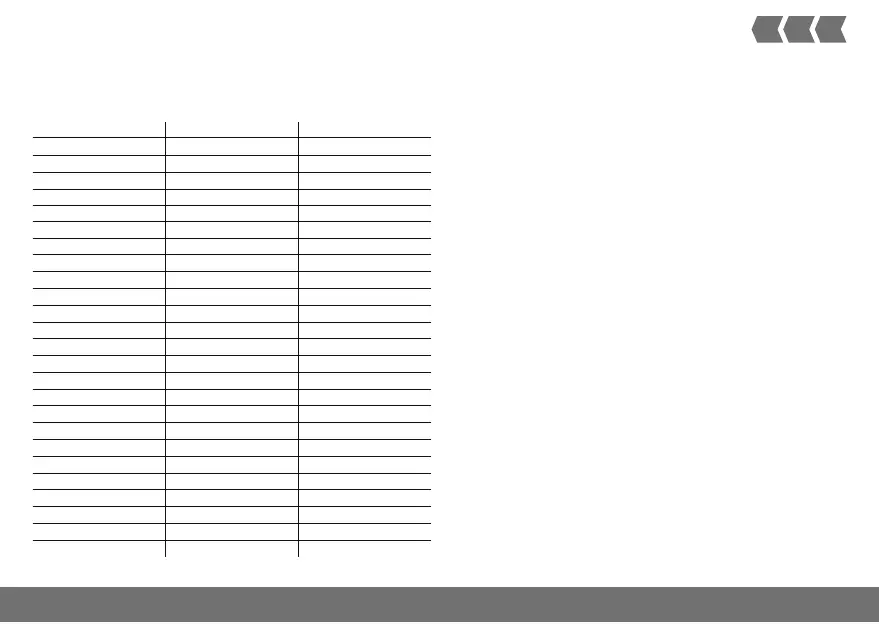15
PROTECT
MENU STRUCTURE
Menu Structure
(Open the menu)
Review
Register
Entry Code
KeyLock Delay
Date/Time
Check SIM $
Alarm Setup Trigger Delay
Trigger Tone On
2
Arming Delay
Alarm Period
Voice Message High
Low
2
Base alarm On
2
Device Setup Smoke & Flood Standard
Always on
PIR Home Mode On
2
Remote control
Display&Tone Key Tone High
Low
2
Contrast
Language
7KHDGMDFHQWPHQXVWUXFWXUHLQGLFDWHVWKHSUHGHȴQHG
language, namely German.
If you want to set another language, follow the operating
sequence in the menu structure.
More detailed information on operating and navigating in
the base unit is provided in Section Setting Up the Base
8QLWRQb3DJHb.
