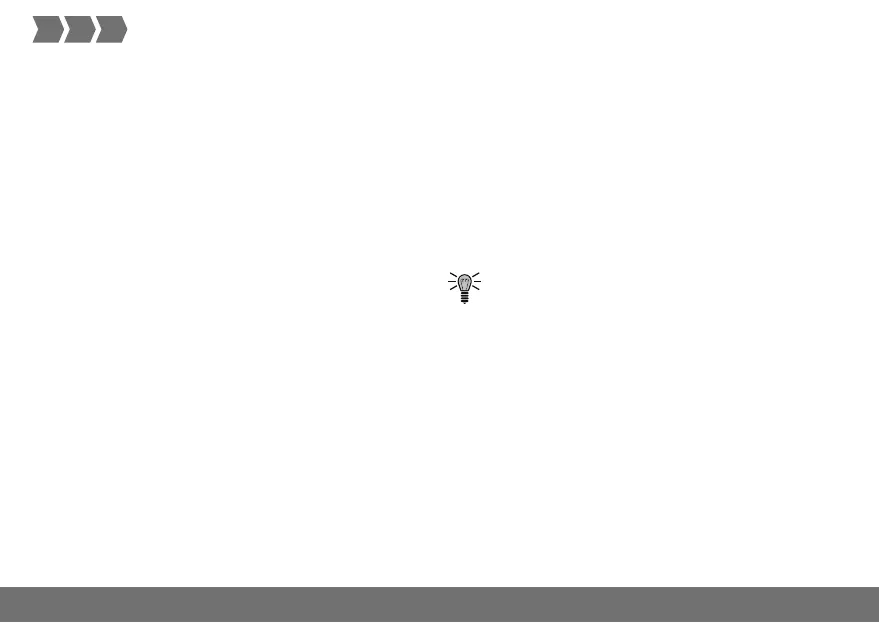34
PROTECT
MONITORING FUNCTIONS
Ending the Emergency Call (SOS)
There are three ways to end the emergency call (SOS)
function.
• (QWHU\RXUHQWU\FRGHRQWKHEDVHXQLWDQGFRQȴUPLW
by pressing .
• Press the key on the remote control.
• The subscriber called takes the call, executes a function
within 24 seconds and then ends the call.
PIR At Home Mode
Using the optional PIR At Home mode, the alarm activat-
ed by means of motion detectors in At Home mode are
deactivated. This mode can only be activated on the base
unit.
When PIR At Home mode is activated, the motion detec-
tors registered on the base unit in At Home mode are
deactivated.
This means that false alarms caused by unavoida-
ble movements within the area monitored (by
residents, pets, etc.) can be prevented.
1 Select the Device Setup menu option.
2 &RQȴUPE\SUHVVLQJ.
3 Select the PIR Home Mode menu option.
4 &RQȴUPE\SUHVVLQJ.
5 Switch PIR At Home mode On or 2.
6 &RQȴUPE\SUHVVLQJ.
