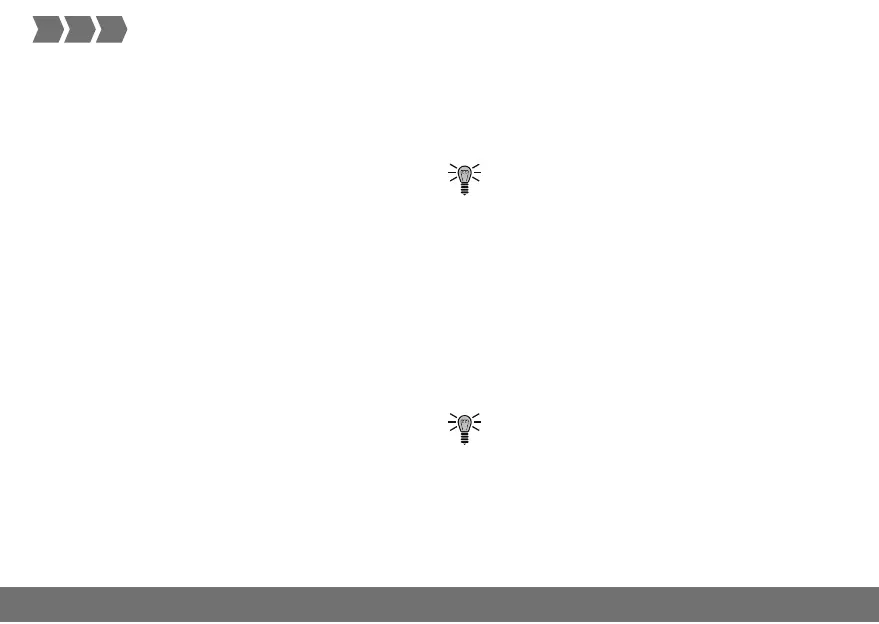20
PROTECT
SETTING UP THE BASE UNIT
Setting Up the Base Unit
This section explains how to adapt the base unit of the
alarm system to your own personal needs.
Also observe the information in the operating manual
with regard to the individual sensors which you want to
connect to the base unit of the alarm system.
Setting the Key Lock
Before beginning to operate the base unit, deactivate the
key lock function.
The SOS and Panic keys are excluded from the key
lock function and are always functional!
Entry Code
The base unit is protected by means of a four-digit entry
code in order to prevent access to the base unit by unau-
thorised third parties.
7KHSUHGHȴQHGHQWU\FRGHLVDFWLYHZKHQWKHIDFWRU\
VHWWLQJVDUHVHW7KHSUHGHȴQHGHQWU\FRGHLVSURYLGHGLQ
the battery compartment of the base unit and on the rear
side of this operating manual.
For reasons of security, we recommend that you
FKDQJHWKHSUHGHȴQHGHQWU\FRGHE\\RXURZQ
personal entry code.
1 Select the Entry Code menu option.
2 &RQȴUPE\SUHVVLQJ7KHSUHGHȴQHGHQWU\
FRGHDSSHDUVLQWKHGLVSOD\7KHȴUVWGLJLWȵDVKHV
3 Enter your own personal, 4-digit entry code.
