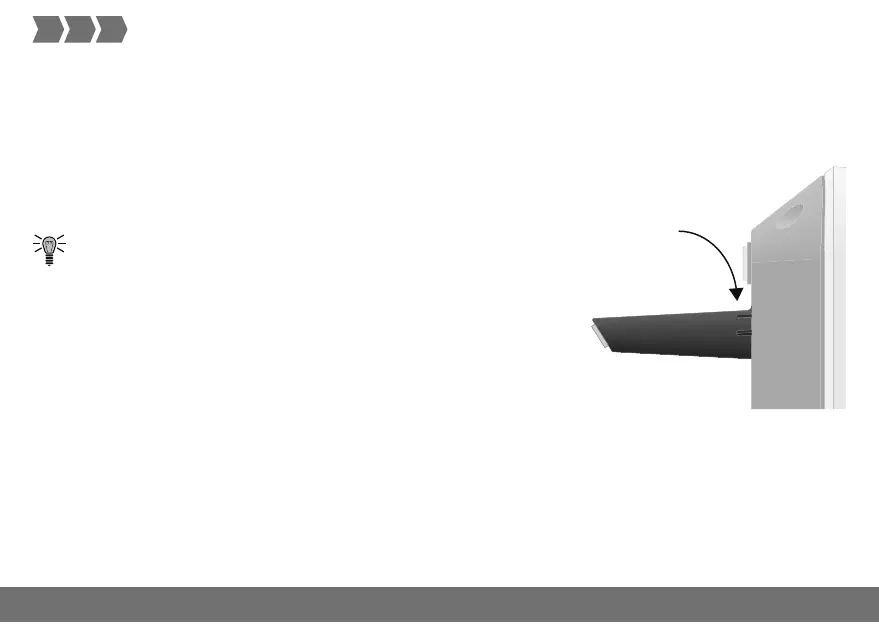16
PROTECT
PUTTING THE BASE UNIT INTO OPERATION
Putting the Base Unit into Operation
This section explains how to position the alarm system or mount it on a wall optimally, insert the batteries and SIM
card and supply power to the alarm system.
Positioning the Base Unit
Set the base unit down on a level, non-slip surface.
To ensure even more operating convenience, we recommend that you
install the legs supplied to the underside of the base unit. The base
unit legs latch in place audibly.
• Do not place the base unit on or in the direct vicinity of large metallic ob-
jects or electrical sources of interference which could impair the wireless
communication.
• Position the base unit as centrally as possible in the area to be monitored
to ensure optimum radio transmission of all components.
• You can install the base unit on a wall. To do this, screw two screws in the
wall, 100 mm apart and horizontally aligned, and hook the heads of the
screws in the recesses on the rear of base unit.
*CLICK*
