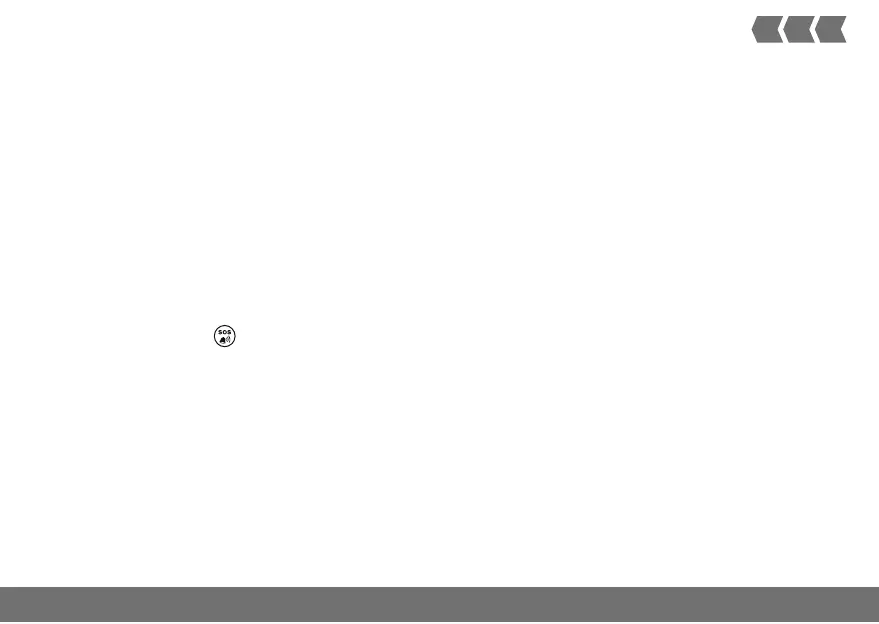5
PROTECT
Monitoring Functions . . . . . . . . . . . . . . . . . 30
Alarm Mode . . . . . . . . . . . . . . . . . . . . . . . . . . . 31
At Home Mode . . . . . . . . . . . . . . . . . . . . . . . . 31
Silent Mode . . . . . . . . . . . . . . . . . . . . . . . . . . . 32
Disarmed Mode . . . . . . . . . . . . . . . . . . . . . . . 32
Panic Alarm . . . . . . . . . . . . . . . . . . . . . . . . . . . 33
Emergency Call (SOS) . . . . . . . . . . . . . . . . . . . 33
PIR At Home Mode . . . . . . . . . . . . . . . . . . . . . 34
Smoke and Water Detectors . . . . . . . . . . . . . 35
Function of the
Key . . . . . . . . . . . . . . . . . 35
Remote Access by Phone . . . . . . . . . . . . . . 36
Appendix . . . . . . . . . . . . . . . . . . . . . . . . . . . . 37
Restoring the Default Factory Settings . . . . 37
Changing the Battery . . . . . . . . . . . . . . . . . . . 37
System Extensions . . . . . . . . . . . . . . . . . . . . . 37
Technical Data - Base Unit. . . . . . . . . . . . . . . 38
Technical Data - Remote Control . . . . . . . . . 38
Cleaning and Service . . . . . . . . . . . . . . . . . . . 38
Information on Disposal . . . . . . . . . . . . . . . . 39
Guarantee . . . . . . . . . . . . . . . . . . . . . . . . . . . . 39
Information on Conformity . . . . . . . . . . . . . . 39
