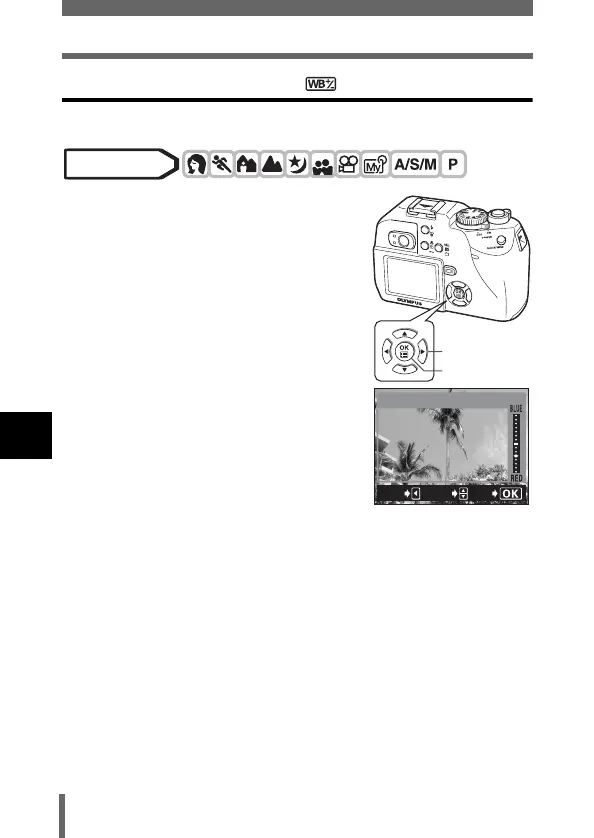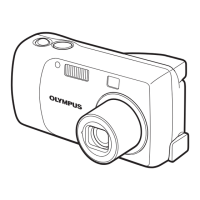100
White balance
6
Adjusting the image quality and exposure
White balance adjustment
This function lets you make fine changes to the current white balance setting.
1 In the top menu, select MODE
MENU Æ PICTURE Æ >, and
press d.
g“How to use the menus” (P.33)
• The white balance adjustment indicator
appears on the screen.
2 The color becomes bluer each time
you press a, and redder each
time you press c, depending on
the original white balance
conditions. Press e to save your
adjustment.
• The white balance can be adjusted in 7
increments in both red and blue directions.
• After saving the adjustment, press e again to exit the menu.
Mode dial
Arrow pad
OK button
CANCEL
GO
ADJUST
WB