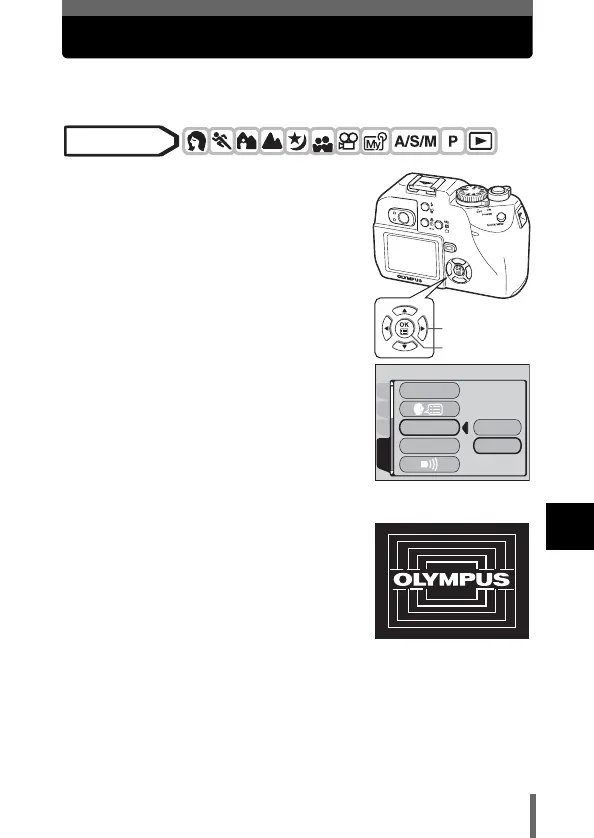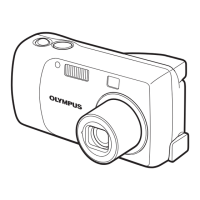139
Useful functions
8
POWER ON/OFF SETUP – Power on/off display setting
You can select whether or not a picture is displayed when the power is turned
on and off.
1 In the top menu, select MODE
MENU Æ SETUP Æ PW ON/OFF
SETUP, and press d.
g“How to use the menus” (P.33)
2 Press ac to select OFF or ON.
OFF No picture is displayed.
ON A picture is displayed.
• When you have made all the settings you
want, press e.
Press e repeatedly until the menu
disappears.
• A picture is displayed when you turn the
camera on or off.
Mode dial
Arrow pad
OK button
CARD
SEtUP
CAM
PIC
ALL RESEt
REC VIEW
PW
ON
/
OFF
SEtUP
OFF
ON
