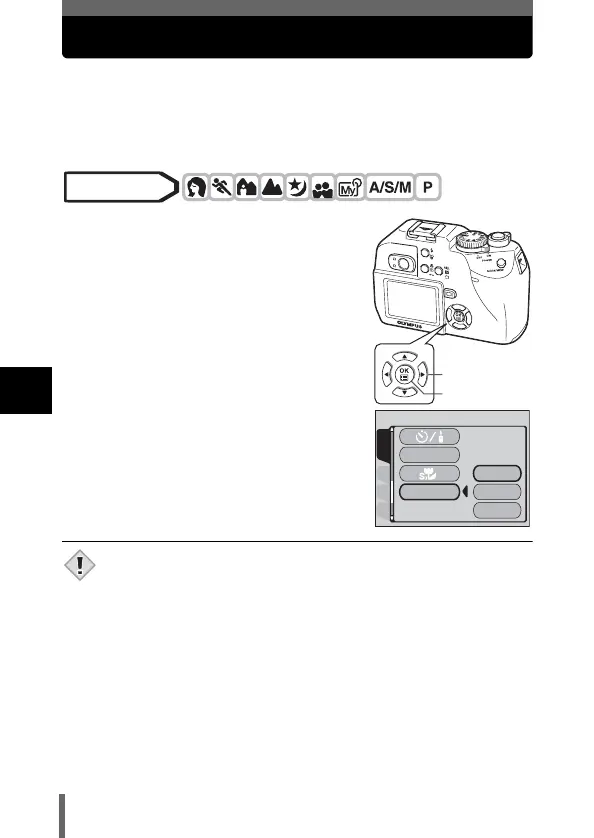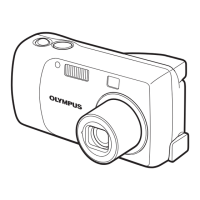90
5
Advanced shooting
FUNCTION – Adding special effects to pictures
This feature lets you add special effects to your pictures during shooting.
OFF Turn off FUNCTION.
BLACK & WHITE Takes pictures in black and white.
SEPIA Gives pictures a sepia tone.
1 In the top menu, select MODE
MENU Æ CAMERA Æ FUNCTION,
then select a mode and press e.
g“How to use the menus” (P.33)
•Press e again to exit the menu.
•WB, > and SATURATION cannot be used in Function shooting.
• You cannot select FUNCTION when the record mode is set to TIFF.
Mode dial
Arrow pad
OK button
CARDSEt PIC
CAMERA
ISO
FUNCtION
BLACK&WHItE
SEPIA
OFF
Note
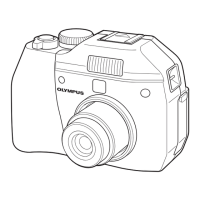