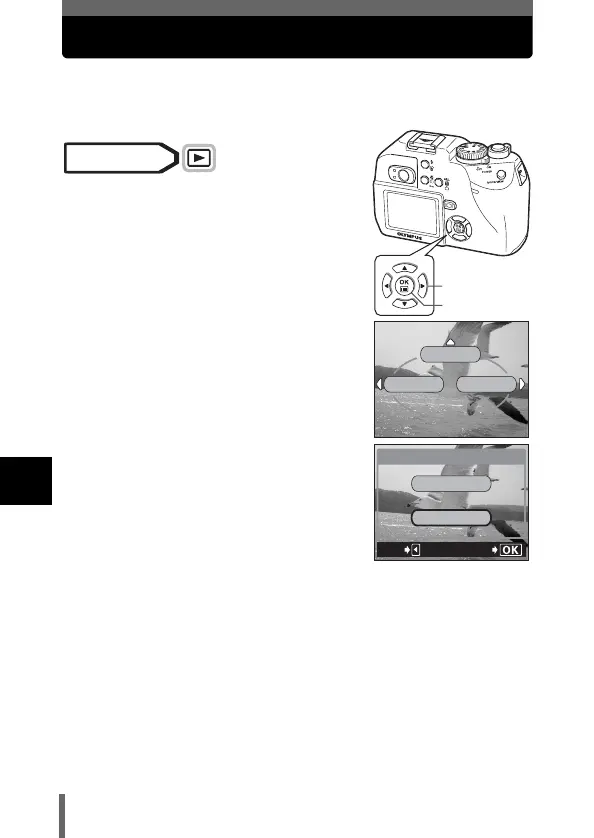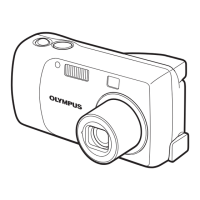114
7
Playback
INDEX - Creating an index
This function lets you create indexes as well as edit movies. 9 frames
extracted from a movie are displayed as an index to show the movie at a
glance. Indexes can be stored on the card as a still picture.
1 Use the arrow pad to select a
picture with n.
2 In the top menu, select MOVIE
PLAY Æ INDEX, then press e.
g“How to use the menus” (P.33)
• When there is insufficient card memory, a
warning screen appears and the display
returns to the setting screen.
Arrow pad
OK button
Mode dial
MOVIE PLAY
INFO
MODE MENU
CANCEL
GO
MOVIE PLAY
MOVIE
PLAYBACK
INDEX