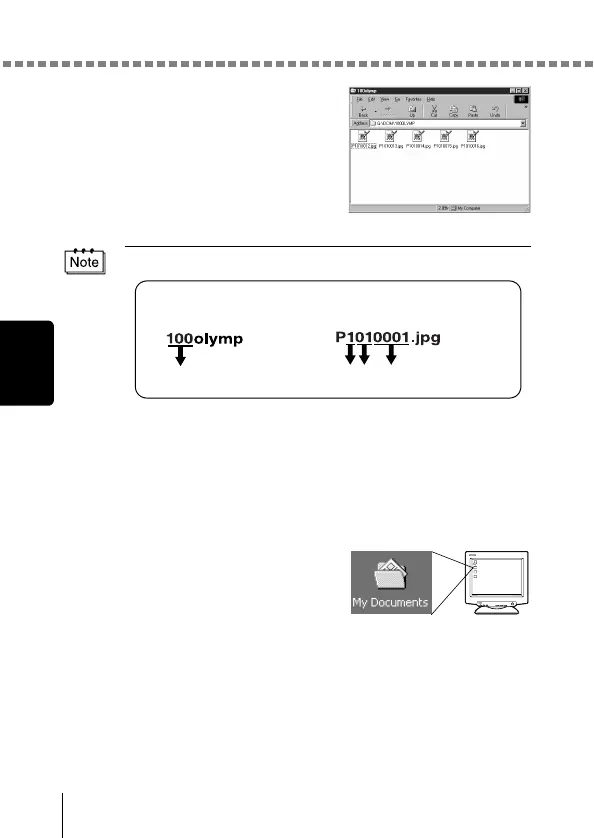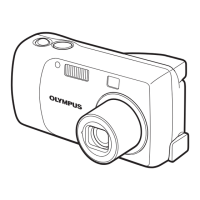Downloading images to your computer
18
Windows
4 Double-click the “100olymp” folder.
Image files (JPEG files) with files
names such as “P1010001.jpg” are
displayed.
5 Double-click the “My Documents”
icon on the desktop.
If you cannot find the icon on the
desktop, select “Explorer” on the Start
menu and double-click the “My
Documents” icon.
• The camera automatically assigns folder names and file names according
to the following rules.
• Serial numbers of image files run from 0001 to 9999.
• Serial numbers of folders run from 100 to 999.
• When file number 9999 is reached, a new folder is created and assigned
the next number.
• Months January through September are expressed by the numbers 1
through 9, October by the letter A, November by B and December by C.
Folder name
(Example)
File name
(Example)
Serial number
Month / Day / Serial number