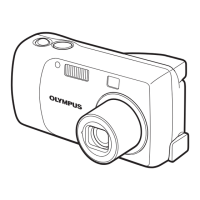89
2 IN 1 – Taking two-in-one pictures
Advanced shooting
5
• During 2 IN 1 picture shooting, the panorama and sequential
shooting modes are not available.
• To cancel the 2 IN 1 picture mode after the first shot has been taken,
press e. The first shot will not be saved.
• Images are saved in JPEG format when 2 IN 1 shooting is done in
the TIFF mode. The size of the image does not change.
• Operating the mode dial will exit 2 IN 1 picture mode.
• If the camera enters sleep mode after the first shot, 2 IN 1 picture
mode will be canceled.
Note
