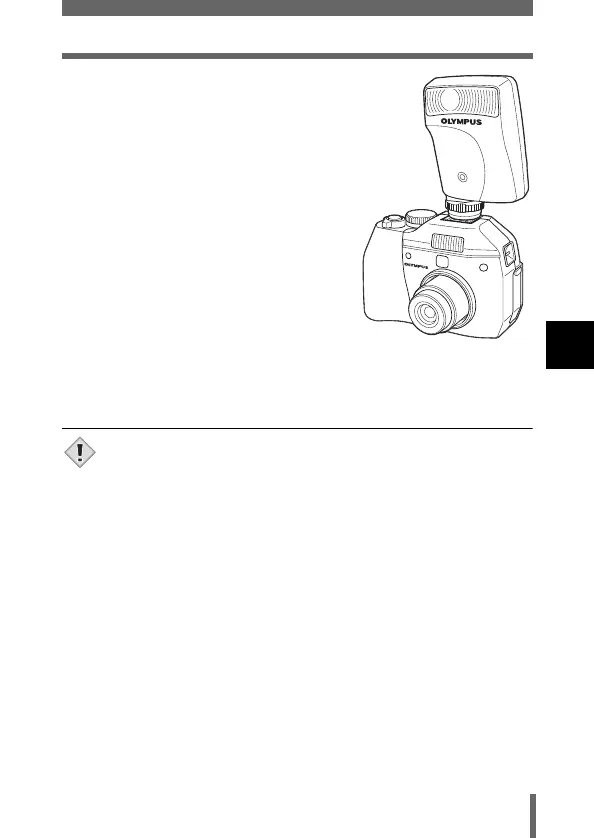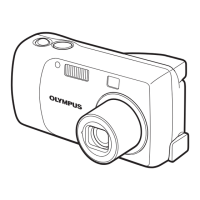65
External flash (optional)
Flash
4
3 Turn on the external flash.
• When using the FL-20, set the mode dial
to TTL-AUTO.
• When using the FL-40, it begins
communicating with the camera and
automatically switches to TTL-AUTO.
During communication, TTL-AUTO is
displayed.
• Be sure to attach the flash to the camera
before turning the flash on.
4 Press # to set the flash mode.
g“Flash shooting” (P.56)
• If close-up pictures are overexposed, try using the built-in flash by
itself.
Note
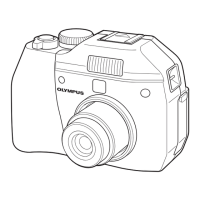