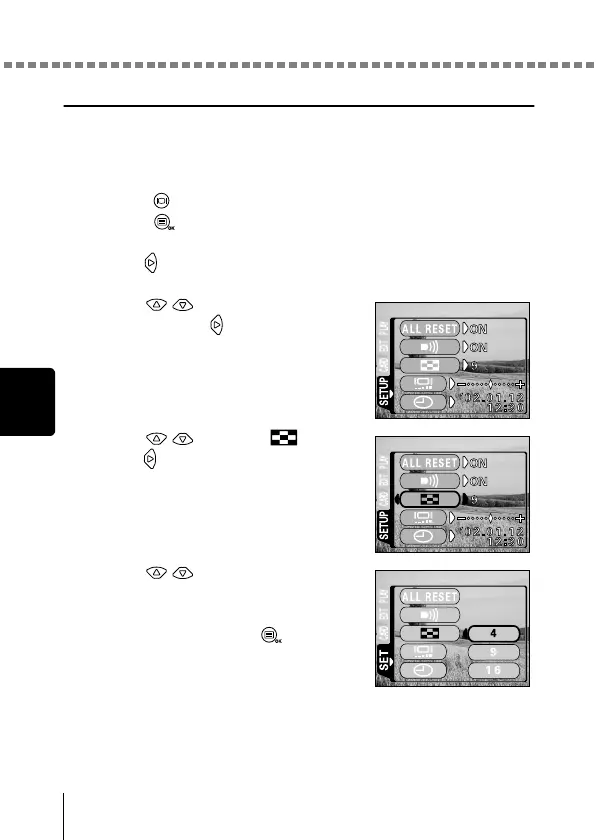Playing back still pictures
64
Playback
Selecting the number of pictures
This function lets you change the number of pictures, 4, 9 or 16, in an index
display.
1
Display the top menu in the playback mode.
• Press with the lens barrier closed.
•Press .
2
Press to select MODE MENU.
3
Press to select the SETUP
tab, then press .
4
Press to select , then
press .
5
Press to select 4, 9 or 16.
The number of pictures in the index
display is set.
To close the menu, press twice.
PLAYEDItCARD
ALL RESEt
SEtUP
PLAYEDItCARD
ALL RESEt
SEtUP
PLAYEDItCARD
SEt
4
9
16
ALL RESEt
