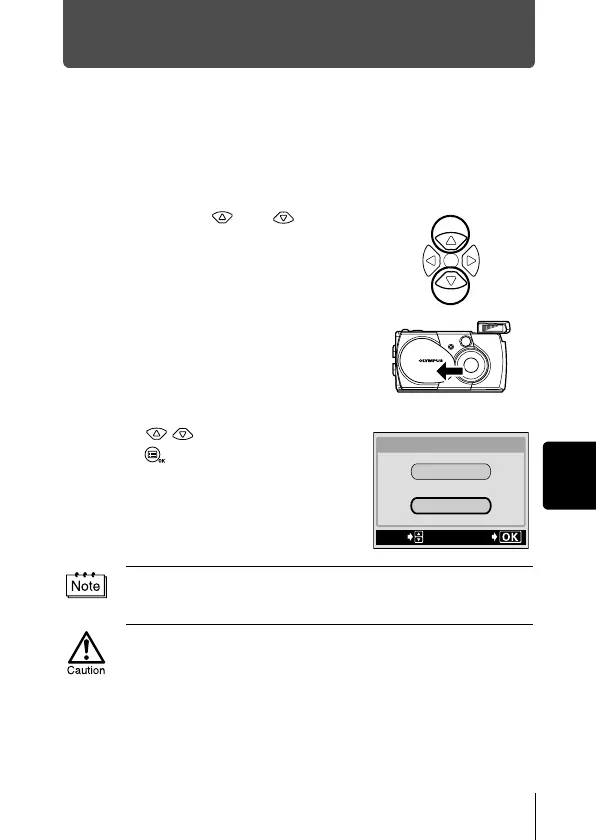89
Camera settings
Pixel Mapping
The Pixel Mapping feature allows the camera to check a CCD and image
processing circuit automatically.
It is not necessary to operate this function frequently. Approximately once a
year is recommended. Wait a few minutes after the monitor is used or
continuous shots are taken to allow for proper performance of the Pixel
Mapping function.
1
While pressing and at the
same time, open the lens barrier.
Hold the buttons until the lens extends
and the monitor turns on.
2
Press to select START, then
press .
A progress bar appears during Pixel
Mapping. When Pixel Mapping is finished,
the camera returns to the shooting mode.
When 10 seconds have passed with the PIXEL MAPPING screen
displayed, the camera automatically returns to the shooting mode.
• Do not remove the batteries or disconnect the AC adapter while Pixel
Mapping is in progress as this may cause a malfunction.
• If the power is turned off during Pixel Mapping, start again from
Step 1.
StARt
CANCEL
PIXEL MAPPING
GO
SELECt
