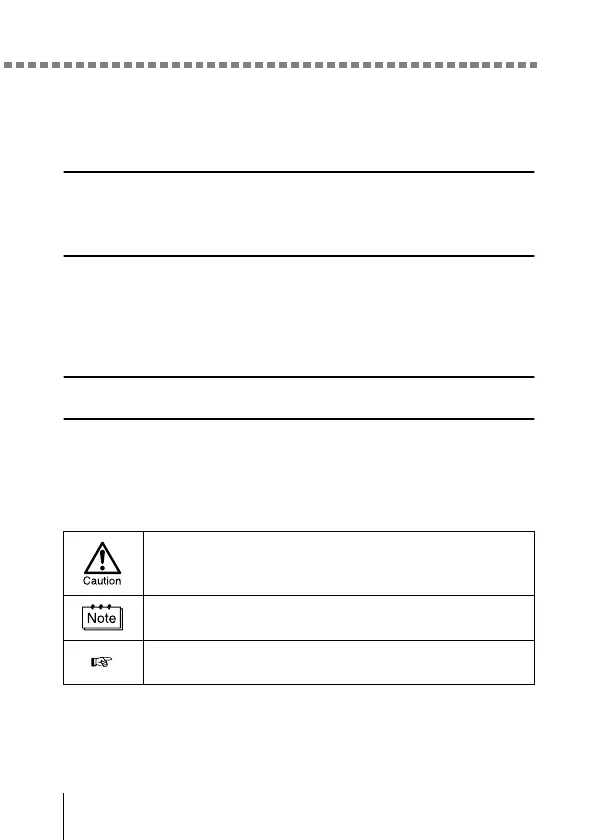Contents
6
Displaying shooting information . . . . . . . . . . . . . . . . . . . . . . . . . . . . . .87
Adjusting the monitor brightness . . . . . . . . . . . . . . . . . . . . . . . . . . . . .88
Pixel Mapping. . . . . . . . . . . . . . . . . . . . . . . . . . . . . . . . . . . . . . . . . . . .89
Print settings 90
How to print pictures . . . . . . . . . . . . . . . . . . . . . . . . . . . . . . . . . . . . . .90
Making a print reservation on the card. . . . . . . . . . . . . . . . . . . . . . . . .92
Troubleshooting 96
Error codes. . . . . . . . . . . . . . . . . . . . . . . . . . . . . . . . . . . . . . . . . . . . . .96
Troubleshooting . . . . . . . . . . . . . . . . . . . . . . . . . . . . . . . . . . . . . . . . . .98
If an operation does not work . . . . . . . . . . . . . . . . . . . . . . . . . . . .98
If the image quality is poor . . . . . . . . . . . . . . . . . . . . . . . . . . . . .101
Specifications 103
Index 105
Indications used in this manual
l
Important information on factors which may lead to a
malfunction or operational problems. Also warns of
operations that should be absolutely avoided.
Useful information and hints that will help you get the most
out of your camera.
Reference pages describing details or associated
information.
