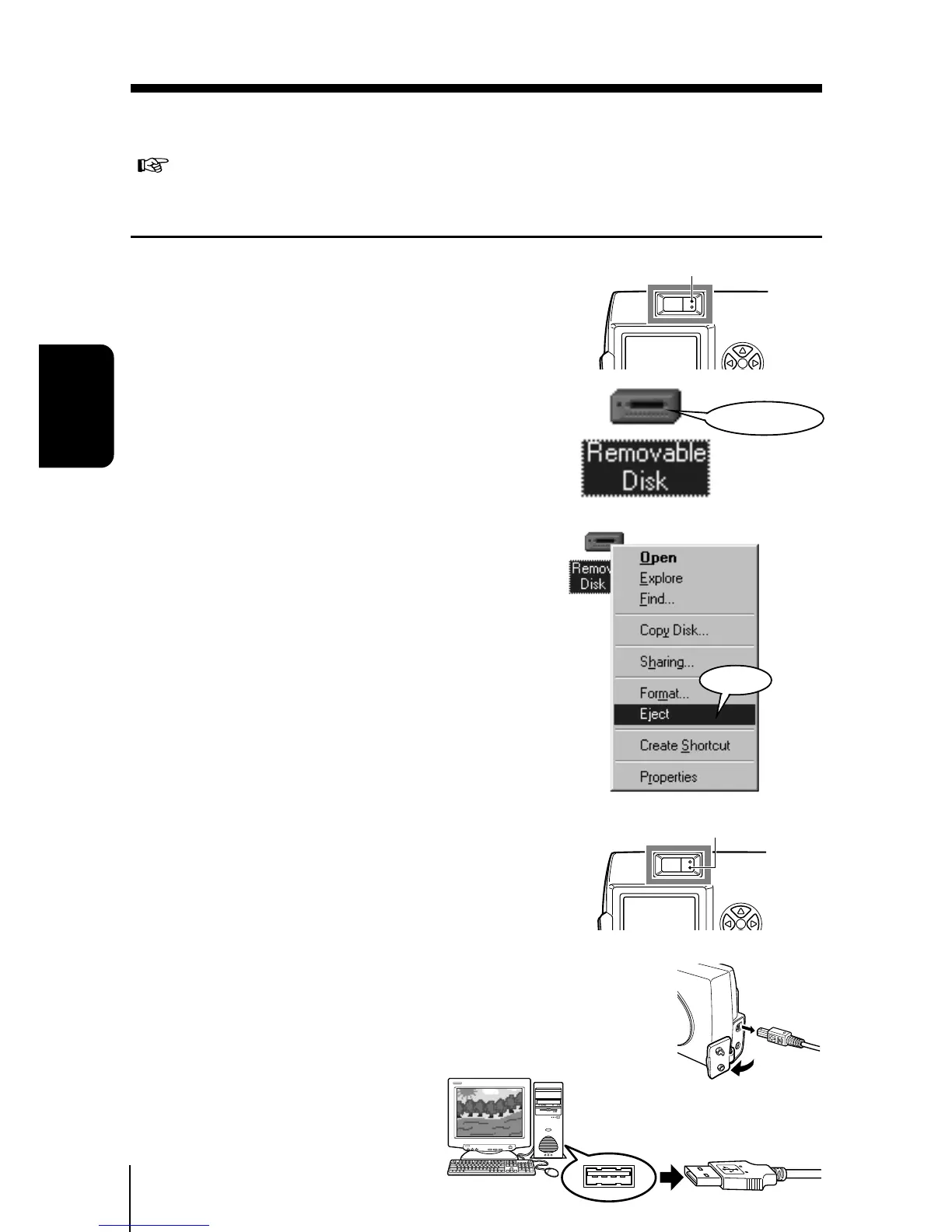12
Windows
DISCONNECTING YOUR CAMERA FROM THE PC
Windows Me/2000 users should proceed to “For Windows Me/2000 Users
( p.13)”.
FOR Windows 98 USERS
1
Check that the orange lamp
on the camera is not blinking.
2
Select the [Removable Disk]
icon in the [My Computer]
window and right-click on it to
display the pull-down menu.
3
Click on [Eject] in the menu.
4
Check that the green lamp on
the camera goes off.
5
Remove the USB cable from the camera.
6
Remove the USB cable from
the PC.
Orange lamp (should be off)
Green lamp (should be off)
Click
Right-click
