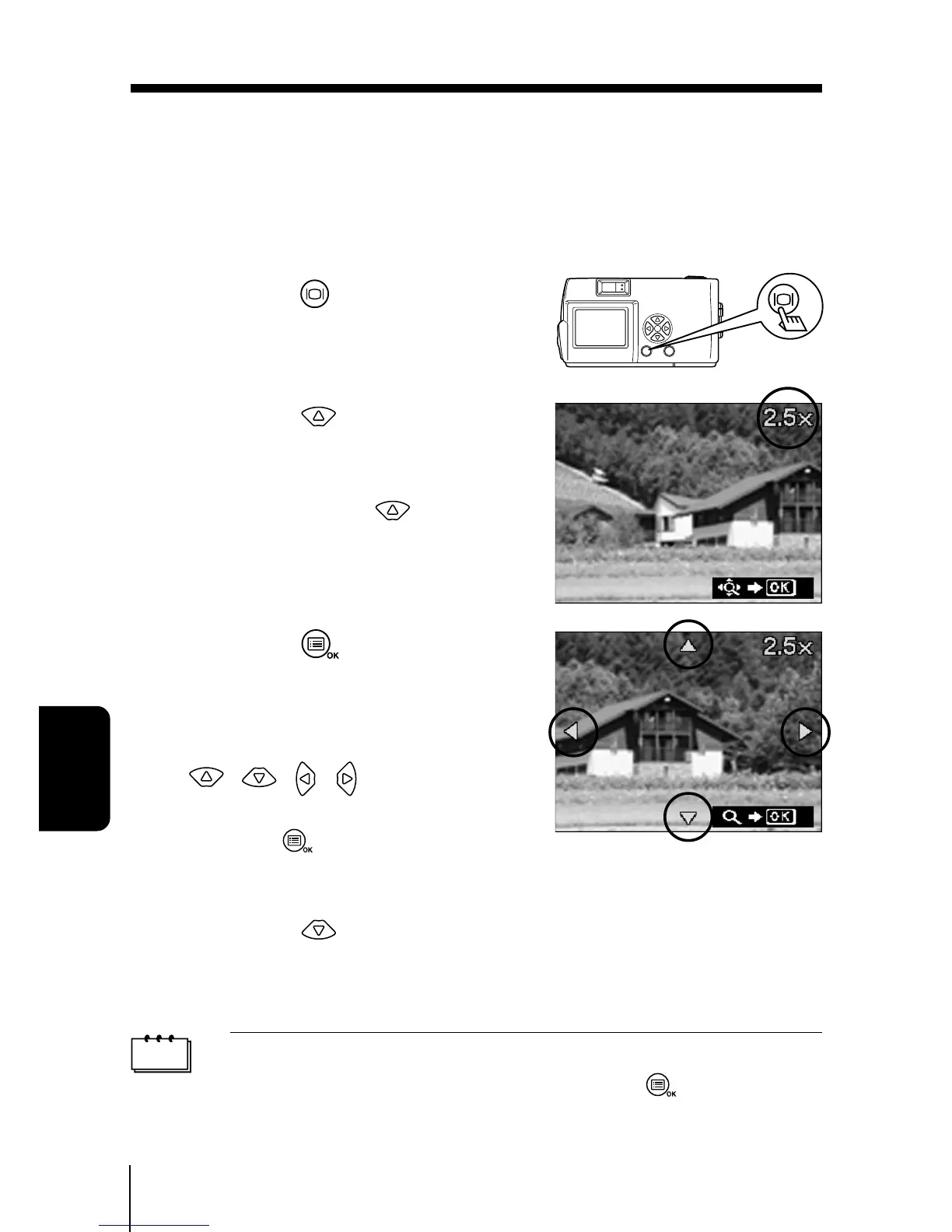54
PLAYBACK
FUNCTIONS
CLOSE-UP PLAYBACK
Images can be played back in 4 levels of magnification: 1.5×, 2×, 2.5× and
3×. This function is convenient when you want to check details in the picture
taken.
1
Close the lens barrier and
press the button.
The camera turns on in the Play
mode.
2
Press the button.
The image will be magnified in the
sequence [1.5×] → [2.0×] → [2.5×] →
[3.0×] each time the button is
pressed.
3
Press the button on the
close-up playback screen to
enable scroll mode.
Scroll up, down, left or right using the
/ / / buttons to display
the area you want to see.
Press the
button again to exit
scroll mode.
4
Press the button after exiting scroll mode to return
to normal view (1.0×) of the single-image playback
screen.
Note
•
Close-up playback is not possible for movies. Select a still picture.
• The menu is not displayed by pressing the button during
Close-up playback. To display the menu, return to normal view
(1.0×) of the single-image playback.
