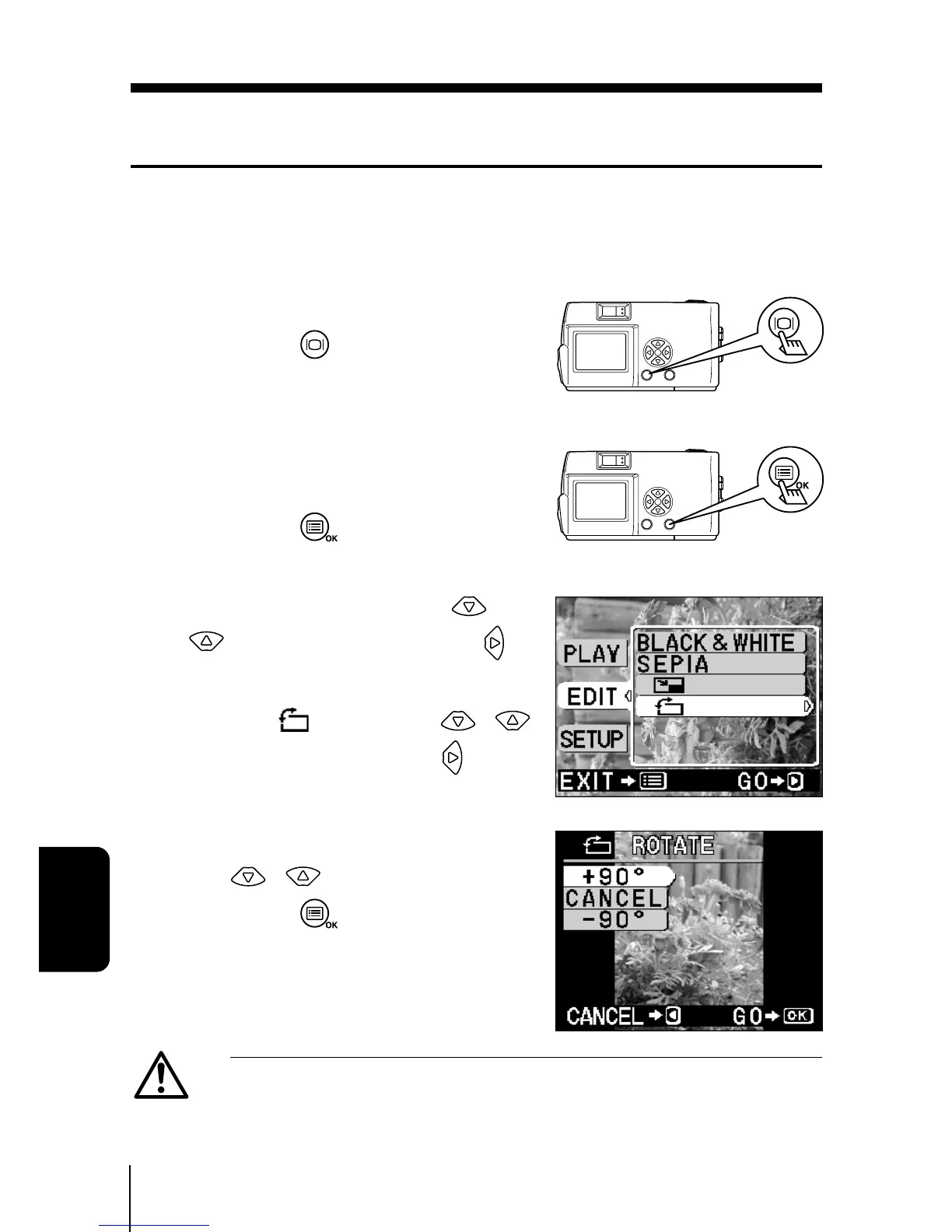70
OTHER
FUNCTIONS
ROTATING
You can rotate a selected image 90 degrees clockwise or counterclockwise
and save it separately. This function is useful for turning a vertical image into
a horizontal position.
1
Close the lens barrier and
press the button.
The camera turns on in the Play
mode.
2
Display the image you want to
rotate on the monitor and
press the button.
The monitor shows the Play menu.
3
Select [EDIT] using the /
buttons and press the
button.
4
Select [ ] using the /
buttons and press the
button.
5
Select [+90°] or [–90°] using
the / buttons and
press the button.
The rotated image is displayed and
saved separately.
Caution
• Movies, images taken on the SHQ mode and those edited on
a PC can not be processed using the rotating function.
• This function is not available if you are using a SmartMedia
card with a write protect seal attached.
EDITING IMAGES
