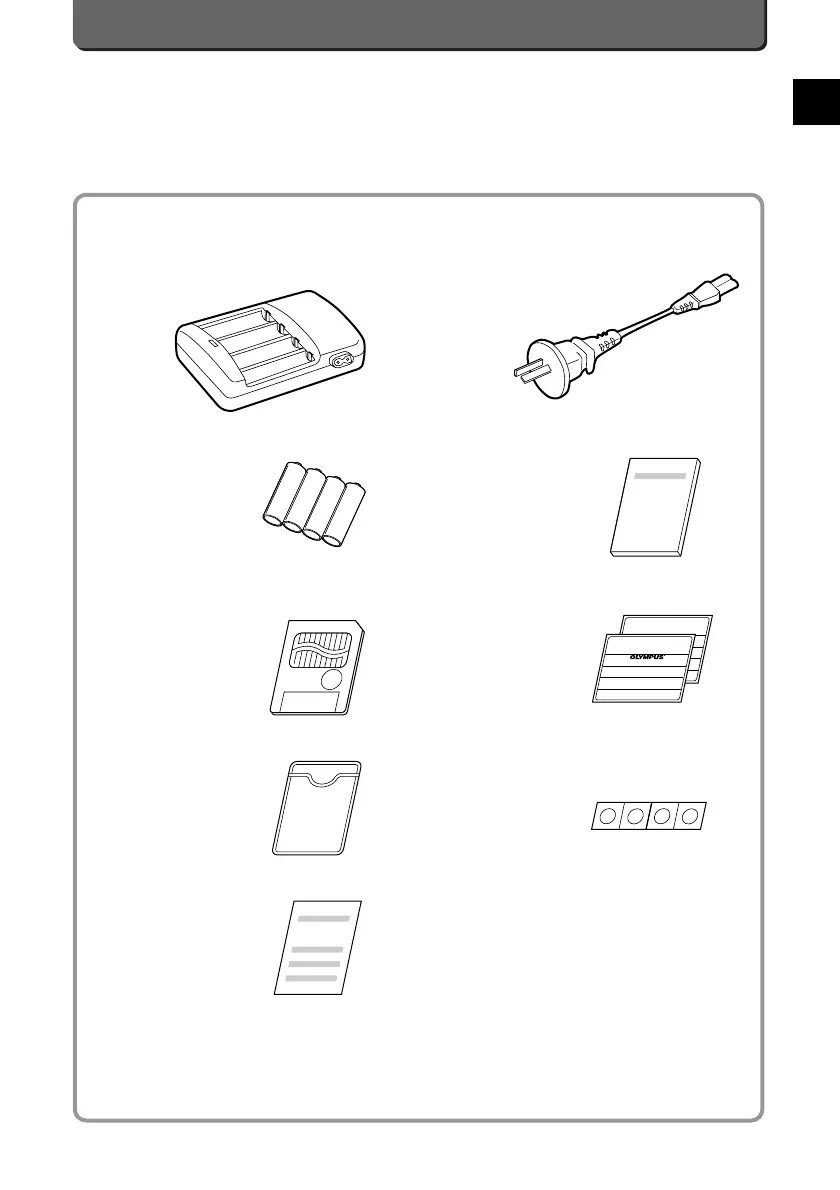Battery charger
AA Ni-MH batteries (four)
Power cable for the battery charger
Instructions for the battery charger
SmartMedia(SSFDC-32MB)
Static-free case
Index labels (2 pieces)
Write-protect adhesive seals(4 pieces)
Instructions for SmartMedia
No CompactFlash is included. Purchase commercially, if necessary.
