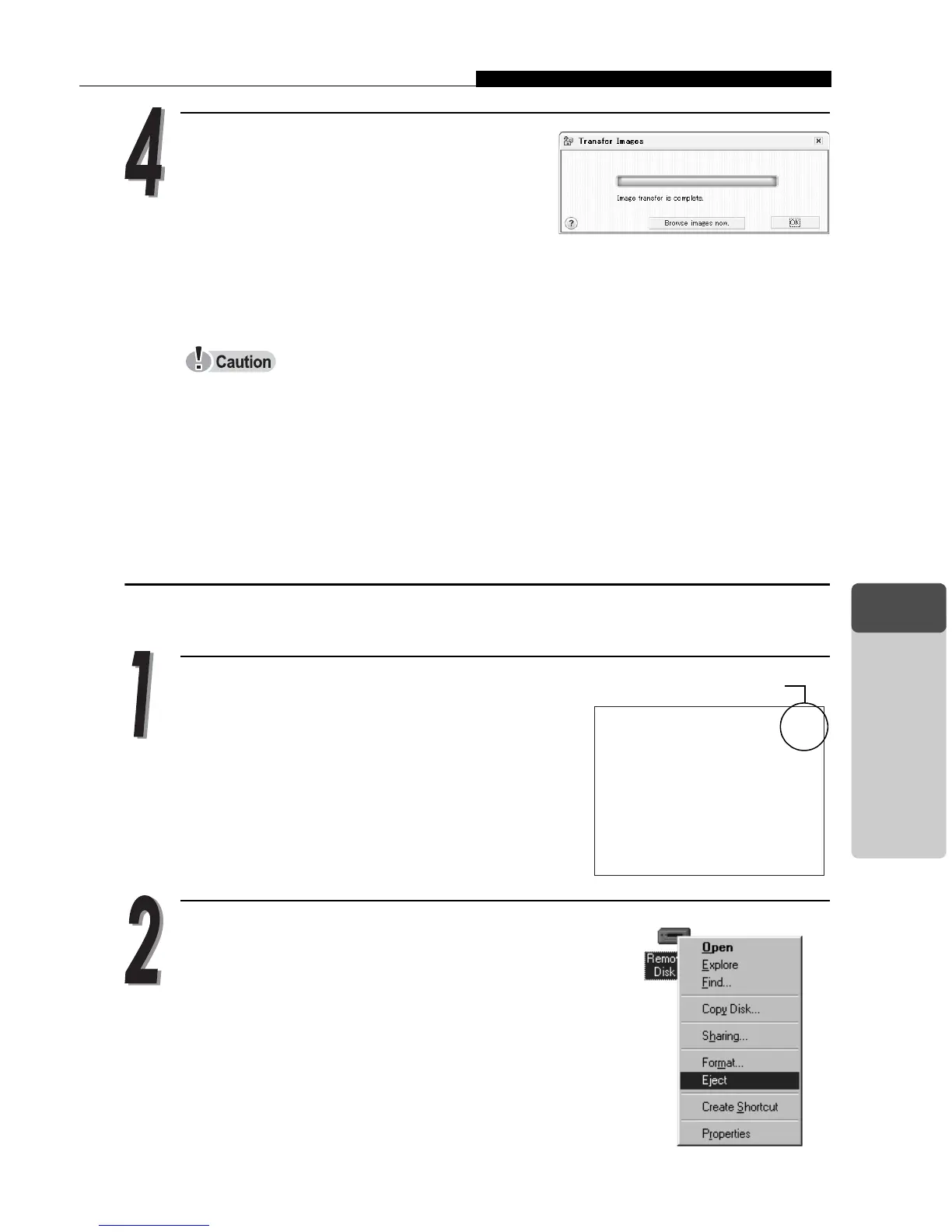Displaying camera images on computer
143
5
Connecting Computer
Click the [Browse Images Now]
button.
The image transferred into the browse
window is displayed.
To return to the main menus, click [Menu] in the browse window.
The card access mark on the camera’s monitor blinks red while the images
are being transferred.
Never open the battery compartment/card cover on the camera, or
disconnect or connect the battery or AC adapter. Doing so may cause
damage to the data in the card.
Disconnecting the camera from your computer
The camera can be disconnected after transferring the camera images.
Make sure that the card access
mark on the camera’s monitor is
not displayed.
For Windows 98SE
1 Double click [My Computer], then right
click [Removable Disk] to display the
menus.
2 Click [Eject] in the menus.
X
Card access mark
