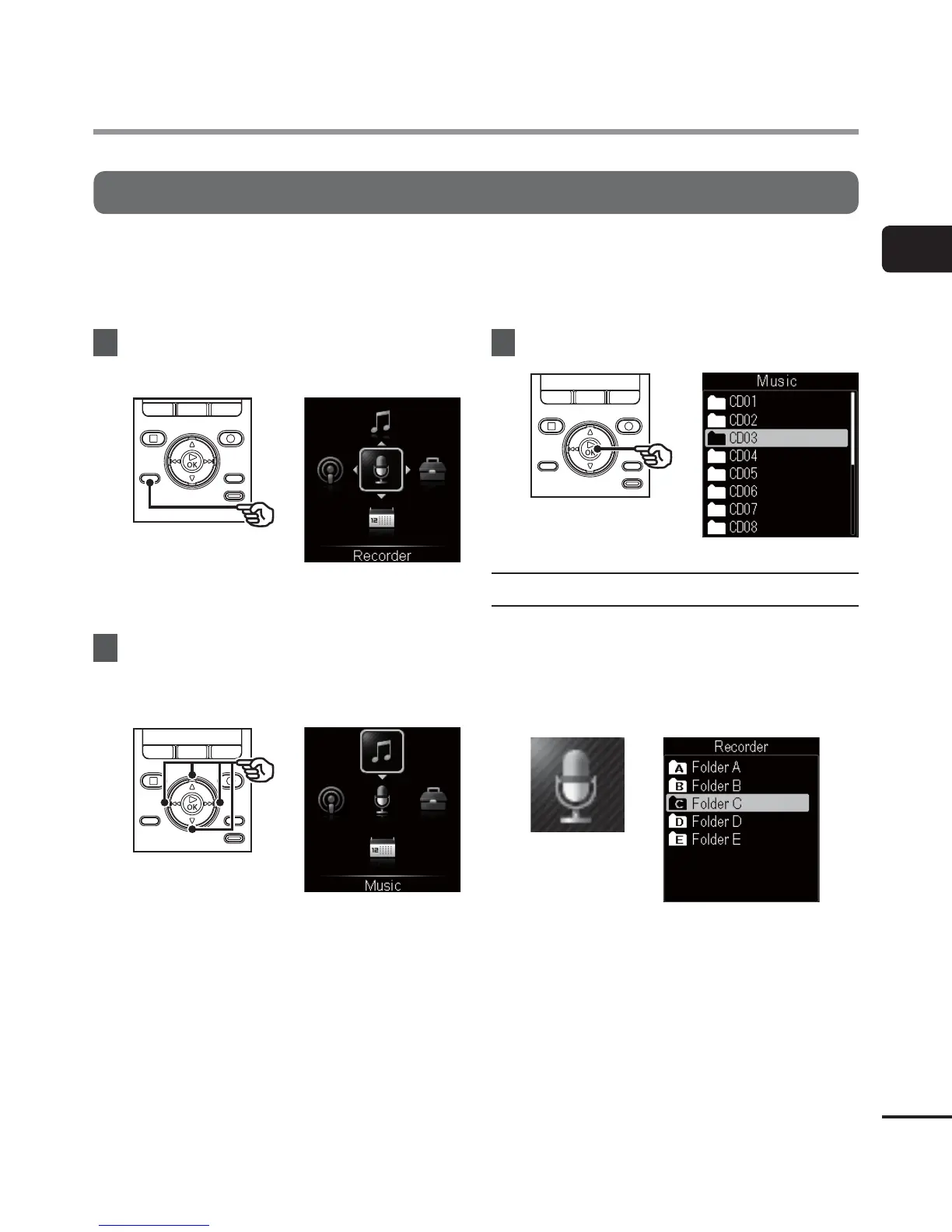1
[Home] screen operations
23
EN
Selecting the mode
The [Home] screen is displayed when the recorder power is turned ON.
The [Home] screen is how you access available functions, such as voice recorder or music
player. See the reference page for each function.
1
Press the
HOME
button to display
the [
Home
] screen.
• During recording, the screen does not
change to the [Home] screen.
2
Press the 2/3, 9 or 0
button to select the desired
mode.
3
Press the `
OK
button.
When [
Recorder
] is selected:
The mode changes to [Recorder] mode.
In this mode can record by using the
microphone or you can play files previously
recorded to your voice recorder (☞ P.28,
P.36).
[Home] screen operations