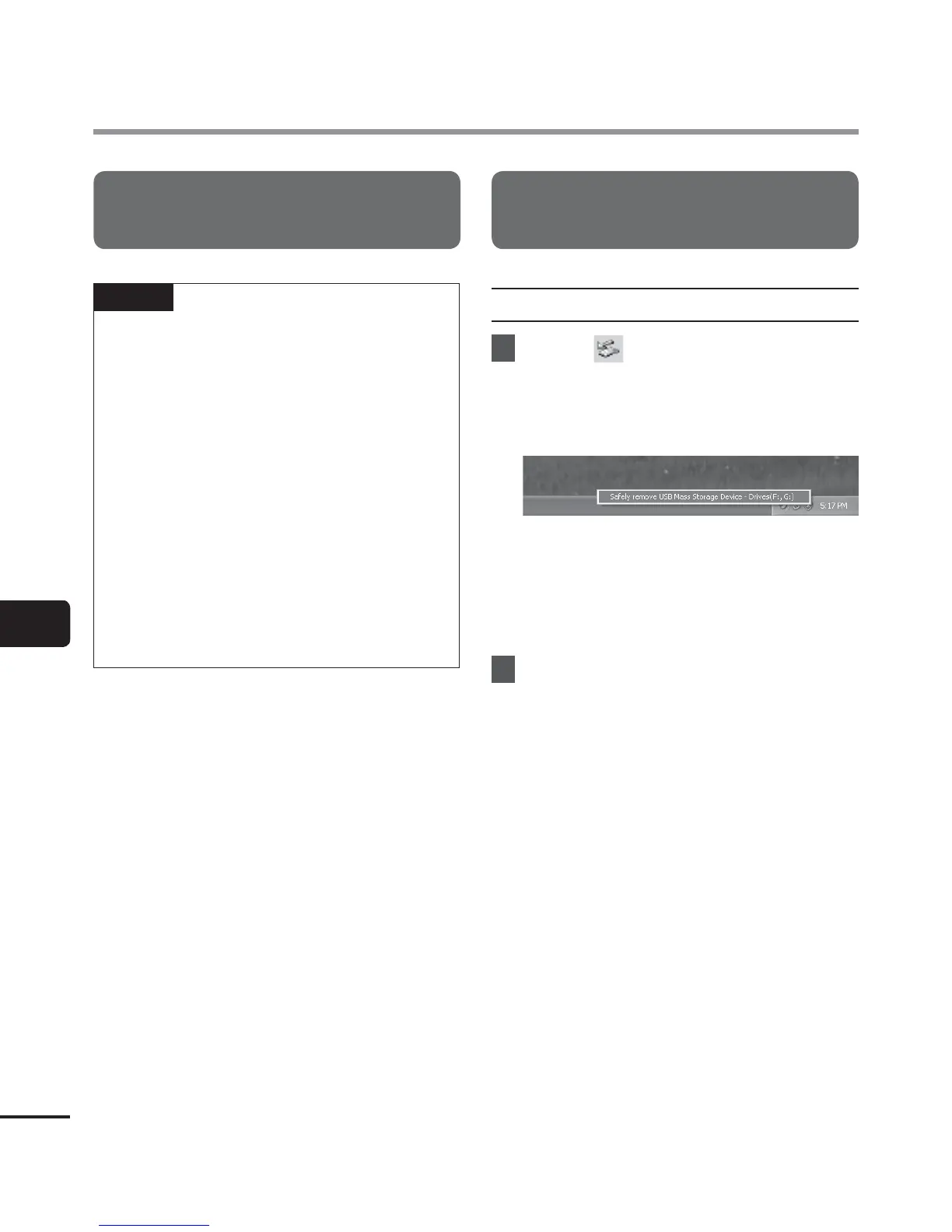7
PC connection/disconnection
98
EN
PC connection/disconnection
Connecting the voice recorder to a
PC
NOTE
• The voice recorder must not be in
HOLD mode.
• Insert the USB connector securely all
the way. Operation will not be normal if
the connection is not made properly.
• Connecting the voice recorder through
a USB hub may result in unstable
operation. Do not use a USB hub if
operation is unstable.
• Use only a compatible Olympus USB
extension cable. Operation is not
guaranteed if another manufacturer’s
cable is used. Also, never use this
dedicated cable with any other
company’s products.
Disconnecting the voice recorder
from a PC
Windows
1
Click [ ] on the task bar in the
lower right hand corner of the
screen and click [
Safely remove
USB Mass Storage Device
].
• The letter used to identify the drive
will vary according to your PC.
• When the window indicating it is safe
to remove hardware appears, close the
window.
2
Check that the LED indicator light
of the voice recorder is OFF and
then disconnect the USB cable.