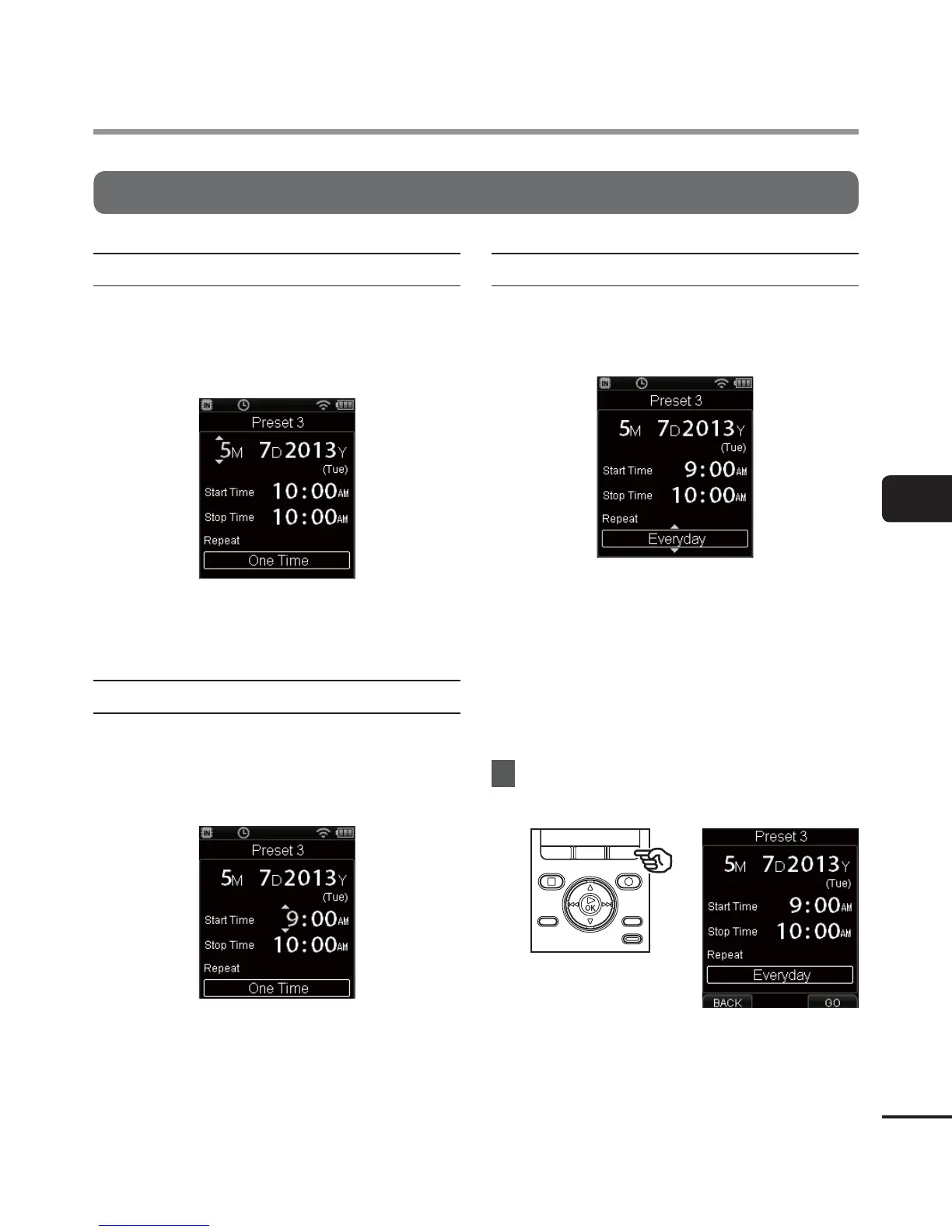5
Setting timer recording [Timer Rec]
77
EN
Setting timer recording [Timer Rec]
Setting timer recording [Timer Rec]
Set the timer recording date:
1 Press the 2 or 3 button to change the
date and time.
2 Press the 9 or 0 button to move
the cursor.
3 Repeat steps 1 and 2 to set the
timer recording date.
Set the start and end times:
1 Press the 2 or 3 button to change the
number.
2 Press the 9 or 0 button to move
the cursor.
3 Repeat steps 1 and 2 to set the time.
Set the repeat count:
1 Press the 2 or 3 button to select
[One Time], [Every Week] or
[Everyday].
[One Time]: Records at the specified date
and time and ends.
[Every Week]: After recording on the
specified date and time, repeats
recording at the same time each week.
[Everyday]: After recording on the
specified date and time, repeats
recording at the same time every day.
7
Press the
F3 (GO)
button to
complete the setting.