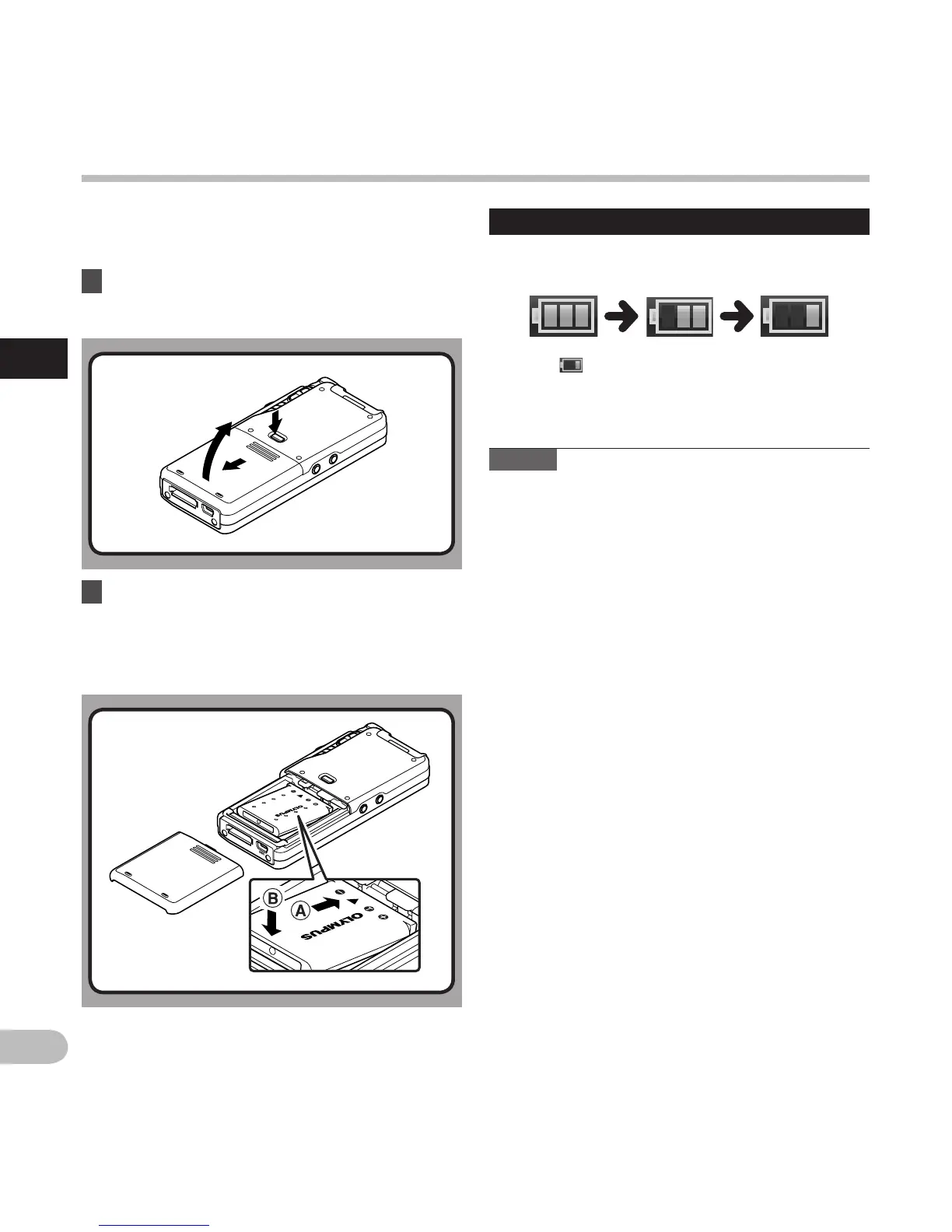Inserting the battery
This recorder uses a lithium ion battery specified
by Olympus (LI-42B). Do not use any other type of
battery.
1 Lightly press down on the battery cover
release button, then open the battery
cover, as shown in the illustration below.
2 Insert the battery observing the correct
polarity as shown in the illustration,
then close the battery cover.
• Insert the battery by sliding in direction A
while pushing down in direction B.
• The supplied battery is not fully charged. It is
recommended to fully charge it before using the
recorder for the first time or after the battery has
been left unattended for a long time ( ☞ P.13).
Battery indicator
The battery indicator on the display will decrease as
the battery loses power.
• When [ ] appears on the display, charge the
battery as soon as possible. When the battery is
too weak, [ s ] and [ Battery Low ] will appear on
the display and the recorder will shut down.
Notes
• Turn off the recorder before removing the battery.
Removing the battery while the recorder is still in
use may cause malfunctions, file corruption or file
loss.
• Remove the battery if you are not going to use the
recorder for an extended period of time.
• After removing the battery, it could be necessary
to set again the time and date if you left the
recorder without battery for more than 15
minutes or if you removed the battery right after
loading it into the recorder.
