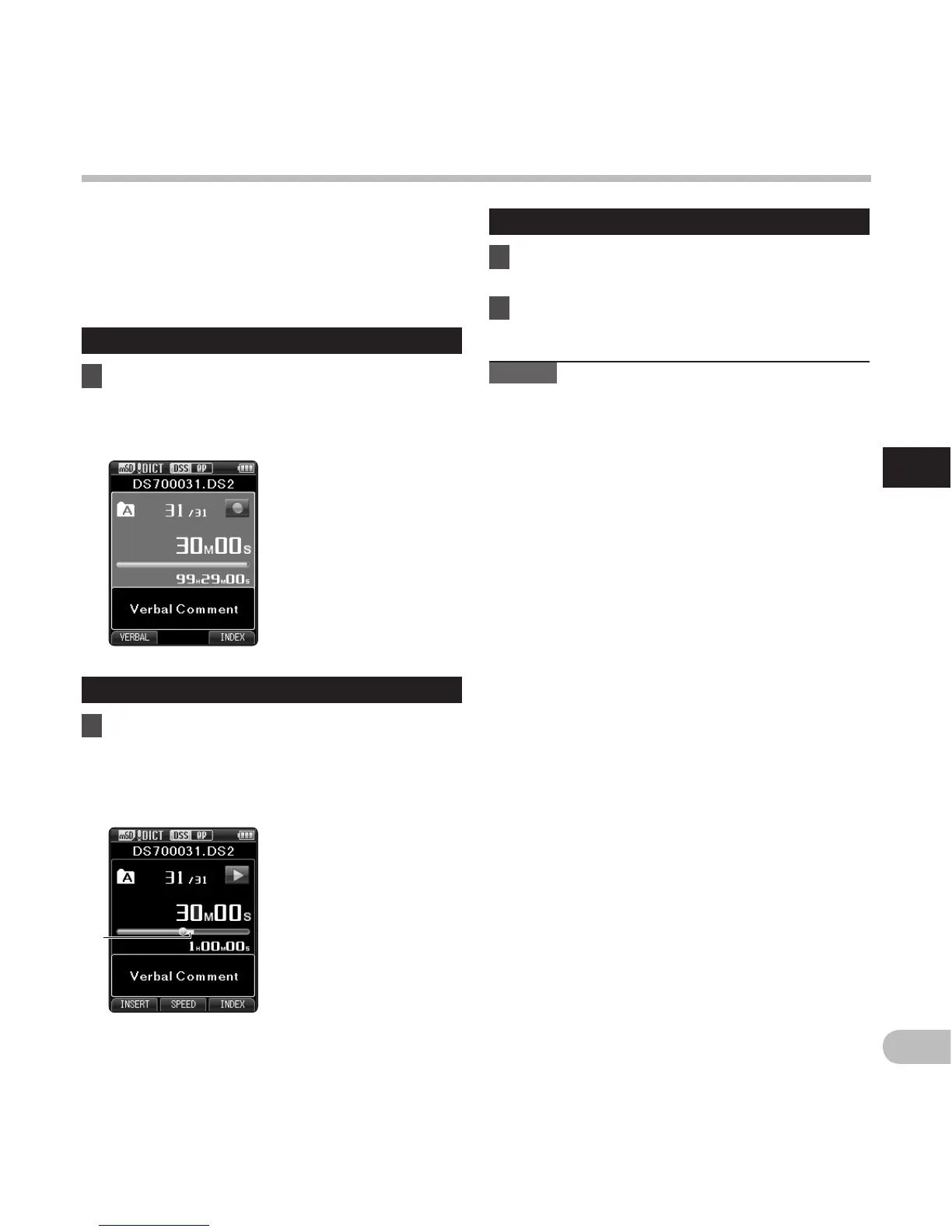33
3
EN
a
Verbal Comment
Verbal comments are useful to append vocal
instructions while recording.
It is possible to search and playback Verbal comment
using the ODMS and DSS Player software. Verbal
comments are also useful to give instructions to
transcriptionists.
Setting a Verbal Comment
1 While the recorder is in recording mode,
press and hold the F1 ( VERBAL ) button.
• Data recorded while pressing the F1 ( VERBAL )
button will be recorded as Verbal Comment.
Locating a Verbal Comment
2 When playing back a file, press and hold
the 9 or 0 button.
• The recorder stops for 1 second when it
reaches the Verbal Comment.
• The verbal comment part has a different color.
Clearing an Verbal Comment
1 When playing a Verbal Comment, press
the ERASE button.
2 Press the + button to select [ Clear ], then
press the OK/MENU button.
Notes
• Up to 32 Verbal comments can be set into a file.
• When a file is locked or set to read-only, or when
the SD card is locked, Verbal comments cannot be
erased.
• When the recorder has been set to DSS Classic
mode, it will not be possible to record Verbal
Comments.
Verbal Comment
a Verbal Comment part