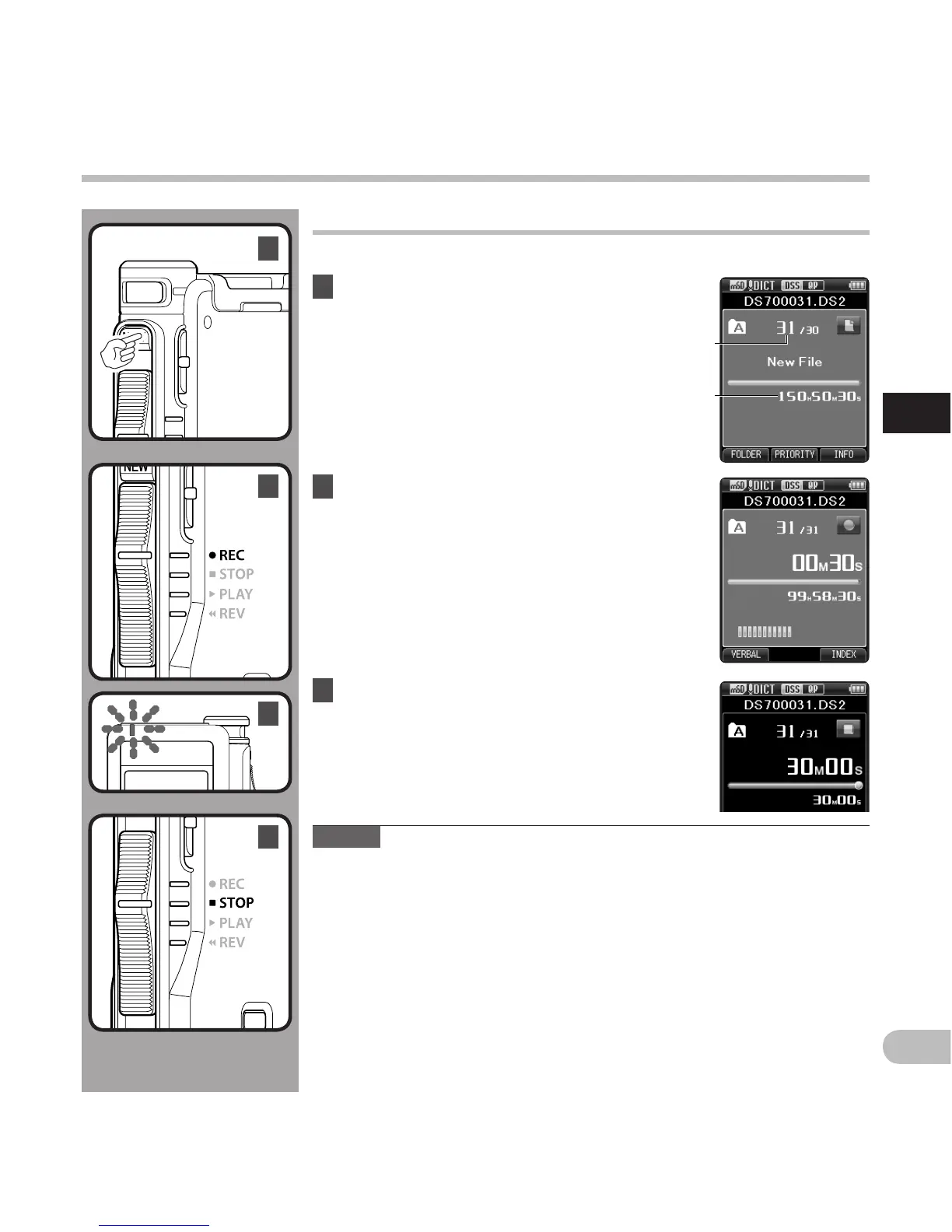2
21
EN
Recording
a
b
3
Recording
1
2
2
New recording
Create a new file to record in.
1 Press the NEW button to create a new
file.
• It is possible to select the Work Type from the
work type list by using the ODMS software
( ☞ P.4 4).
a New file number
b Remaining recording time
2 Move the slide switch to the REC ( s )
position to start recording.
• The record indicator light turns on. Turn the
microphone in the direction of the source to
be recorded.
3 Move the slide switch to the STOP ( 4 )
position to stop recording.
• If you want to append additional recordings
to the same file, move the slide switch to the
REC ( s ) position again.
Notes
• During recording, a beep will sound whenever the remaining recording
time reaches 60, 30, and 10 seconds.
• When the remaining recording time is less than 30 minutes, the color of the
remaining memory bar indicator will change.
• When the remaining recording time reaches 60 seconds, the record
indicator light will start flashing. The light will flash faster when the
remaining recording time decreases from 30 to 10 seconds.
• [ Memory Full ] or [ Folder Full ] will be displayed when the memory or
folder capacity is full.
−
Delete unnecessary files before recording any further ( ☞ P. 27) o r tr ansfer
dictation files to your PC ( ☞ P.4 6).
− Change the recording media at [ Card Select ] setting ( ☞ P.39) or change
to a card with free space.
