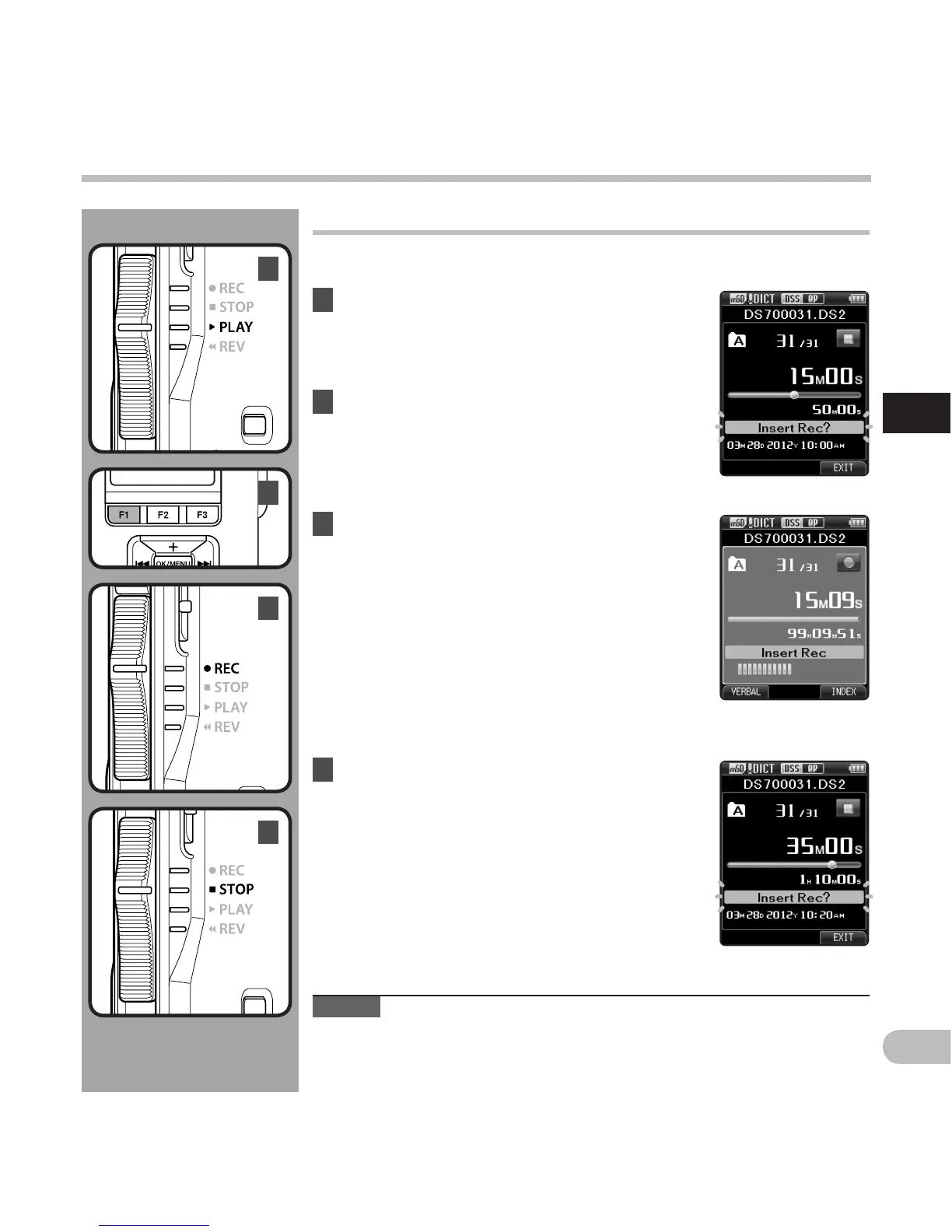2
23
EN
Recording
2
Recording
1
3
4
Insert recording
Additional recording can be inserted into previously recorded file.
1 Select and play the file you want to
insert an additional recording into.
2 While playing the file, press the
F1 ( INSERT ) button to insert an
additional recording.
• [ Insert Rec? ] will appear on the display.
3 Move the slide switch to the REC ( s )
position to start inserting the additional
recording.
• The record indicator light turns on.
[ Insert Rec] and the remaining recording time
will alternate on the display.
4 Move the slide switch to the STOP ( 4 )
position to stop inserting the additional
recording.
Notes
• The recording’s time and date will be updated to the one of the latest
recording inserted.
• You cannot select a recording mode different from the one set onto the
original file.