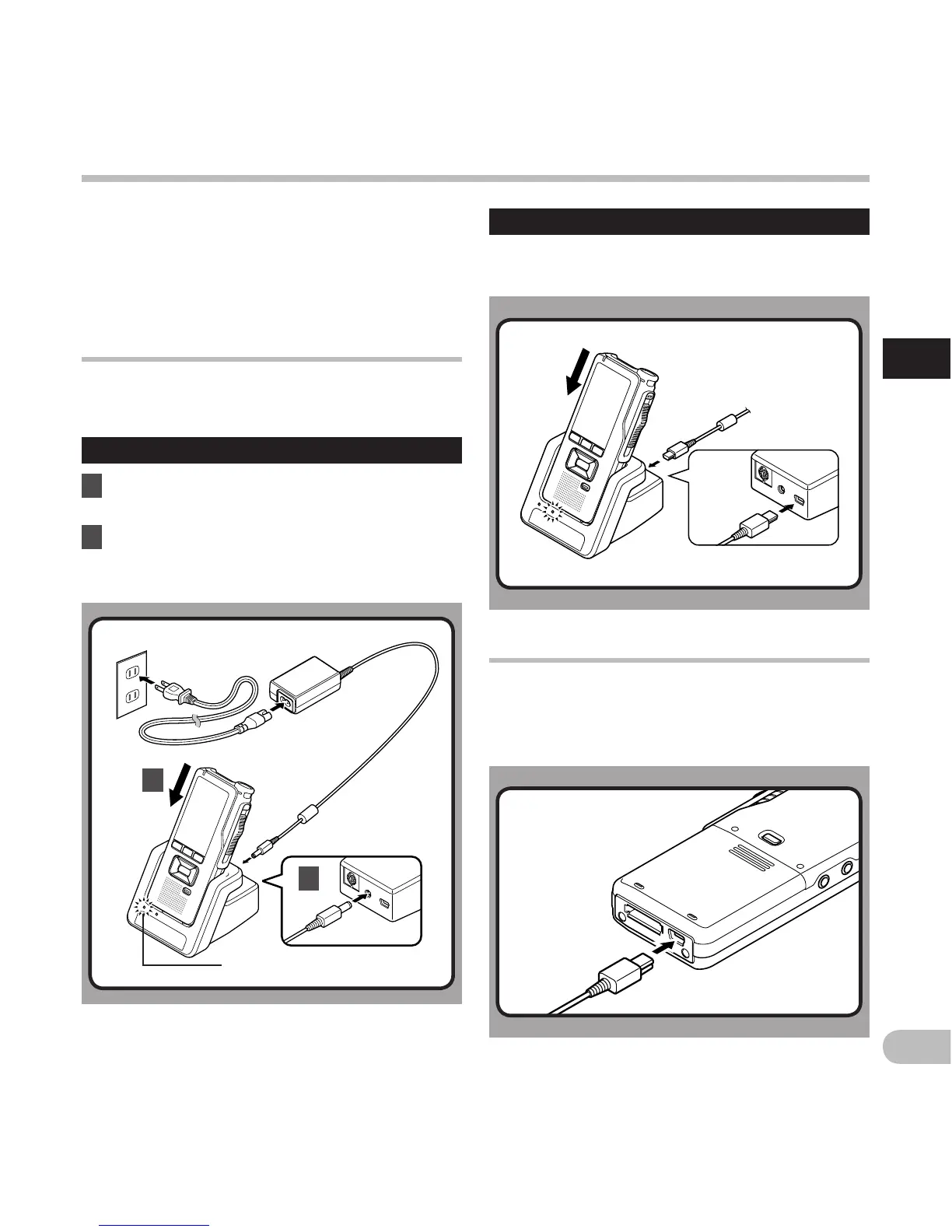13
1
EN
1
2
Charging the battery
After loading the battery into the recorder, you
can charge it by connecting the USB cable to
the recorder, or by using the docking station in
combination with the USB cable or the AC adapter.
Fully charge the battery (approx. 3 hours) before use.
Charging the battery using the docking
station
The "Standard" version of the DS-7000 does not
include the docking station and the AC adapter
(optional).
Charging using docking station and AC adapter
1 Connect the AC adapter to the docking
station.
2 Firmly press the recorder all the way
into the docking station as shown in the
illustration.
C H A R G E indicator light
Charging the battery
• The CHARGE indicator light turns on when
charging starts, and turns off when charging is
complete.
Charging using docking station and USB cable
Connect the USB cable to the docking
station.
Charging directly via USB cable
After loading the battery into the recorder, you
can charge it by connecting the USB cable to the
recorder.
Connect the USB cable to the recorder.
