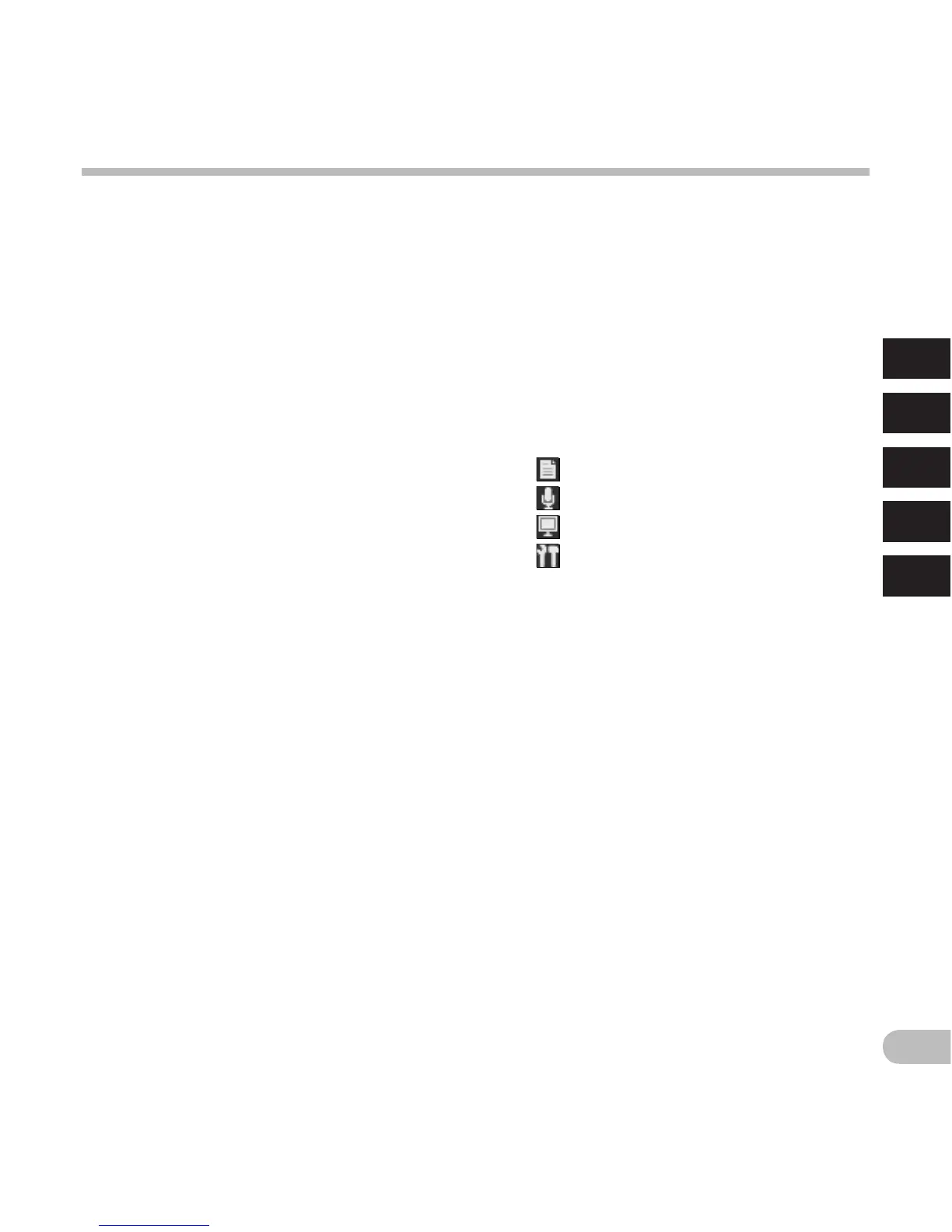3
EN
1
2
3
4
5
Table of contents
Introduction
Safety precautions ...................................... 4
1 Getting started
Main features .............................................. 9
Identification of parts ................................10
Display status indicators (LCD panel) .......................... 11
Inserting the battery ..................................12
Charging the battery ..................................13
Charging the battery using the docking station .........13
Charging directly via USB cable ...................................13
Using the lithium ion battery ......................................14
Power supply from AC adapter or USB cable ...15
Turning on the recorder ..............................16
Memory card ..............................................16
Compatible cards .........................................................16
Inserting and ejecting a SD card..................................17
Setting time and date [Time & Date] ............18
Changing the time and date ........................................19
2 Basic operations
Rec or di ng ................................................... 20
New recording .............................................................21
Overwrite recording ....................................................22
Insert recording ...........................................................23
Hands-free recording ..................................24
Recording monitor ......................................24
Playback.....................................................25
Erasing .......................................................27
Erasing files .................................................................27
Partially erasing a file..................................................28
3 Advanced operations
Selecting folders and files...........................30
Displaying file information .........................30
Device lock function ....................................31
Setting the Author ID and Work Type ...........32
Verbal Comment .........................................33
Index marks ...............................................34
How to use the menu ..................................35
Menu items ................................................37
File Menu ..............................................................37
Rec Menu ..............................................................37
LCD/Sound Menu ..................................................38
Device Menu .........................................................39
Editing the Work Type information .............................40
Formatting the card [Format] ......................42
Customizing the recorder ........................... 44
4 Managing files on your PC
ODMS and DSS Player software ....................46
Minimum requirement ................................................46
Using online help .........................................................47
Connecting to your PC .................................48
Connecting to your PC using the USB cable .................48
Connecting to your PC using the docking station .......49
Disconnecting from your PC ........................................49
5 Other information
Alarm message list .....................................50
Troubleshooting .........................................51
Accessories (optional) .................................53
Sp eci fic ation s .............................................54
Technical assistance and support ................55