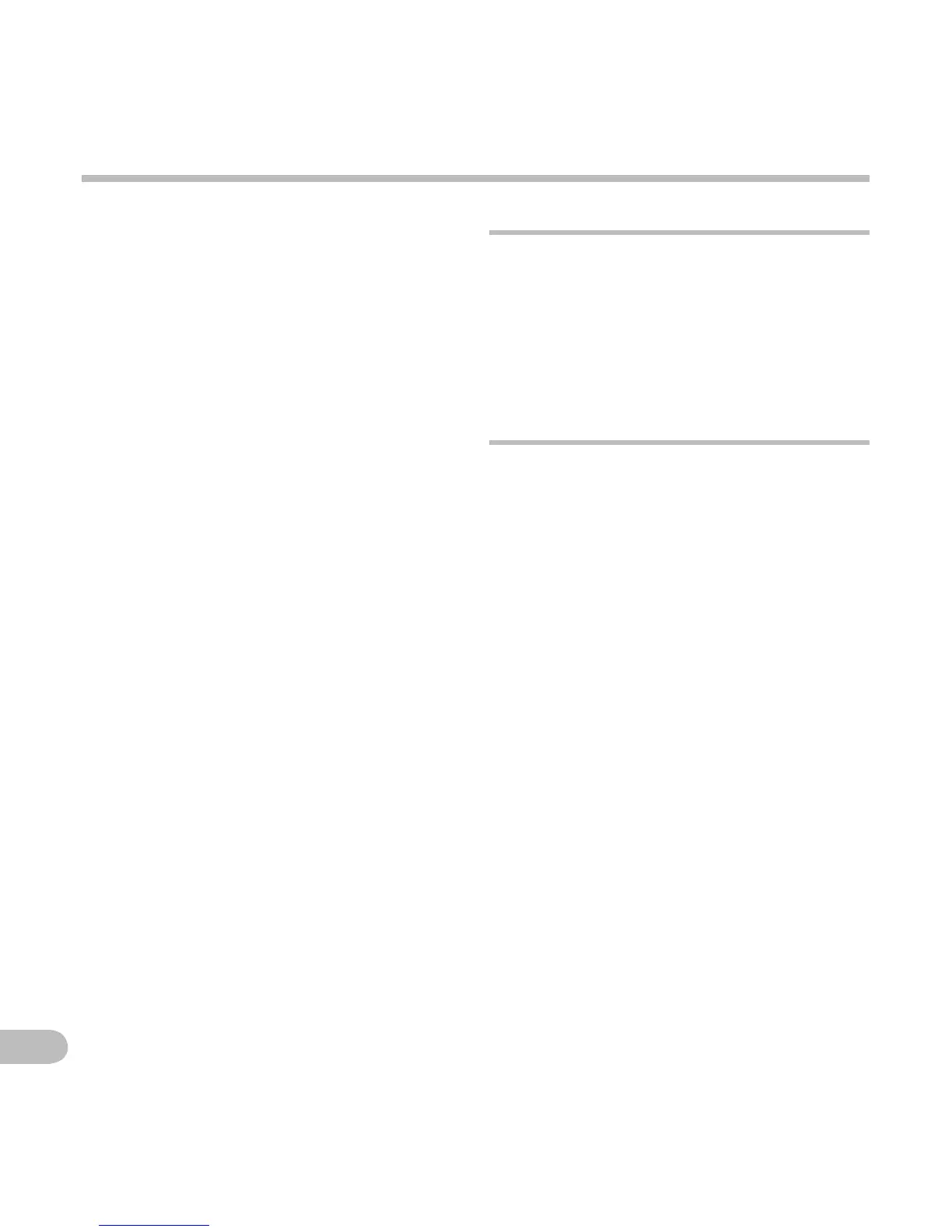8
EN
Safety precautions
• Use only power supply of the correct
voltage, as indicated on the adapter.
In case:
• ... the internal parts of the AC adapter are
exposed because it has been dropped or
otherwise damaged:
• ... the AC adapter is dropped in water, or
if water, metal flammable substances or
other foreign objects get inside it:
• ... you notice anything unusual when
using the AC adapter such as abnormal
noise, heat, smoke, or a burning odor:
1 do not touch any of the exposed parts;
2 immediately disconnect the power supply plug
from the power outlet, and;
3 call your dealer or local Olympus
representative for servicing. Continued use
of the AC adapter under these circumstances
could result in electric shock, fire or injury.
f Caution:
• Do not use the AC adapter if the power
plug is damaged or the plug is not
completely connected to the outlet. This
may cause fire, overheating, electric
shock, short circuit or damage.
• Unplug the AC Adapter from AC outlet
when not using. If this precaution is not
followed, fire, overheating or electric
shock may occur.
• Make sure to hold the plug when
removing the power plug from the outlet.
Do not bend the cord excessively or put
heavy objects on it. This may cause fire,
overheating, electric shock or damage.
LCD monitor
• The LCD used for the monitor is made
with high-precision technology.
However, black spots or bright spots of
light may appear on the LCD Monitor.
Due to its characteristics or the angle at
which you are viewing the monitor, the
spot may not be uniform in color and
brightness. This is not a malfunction.
Memory Card
f Warning:
• Do not touch the card contacts. That may
damage the card.
• Do not place the card in locations with
static electricity.
• Store the card in a location that is out
of the reach of children. In case of
accidental ingestion, consult a physician
immediately.