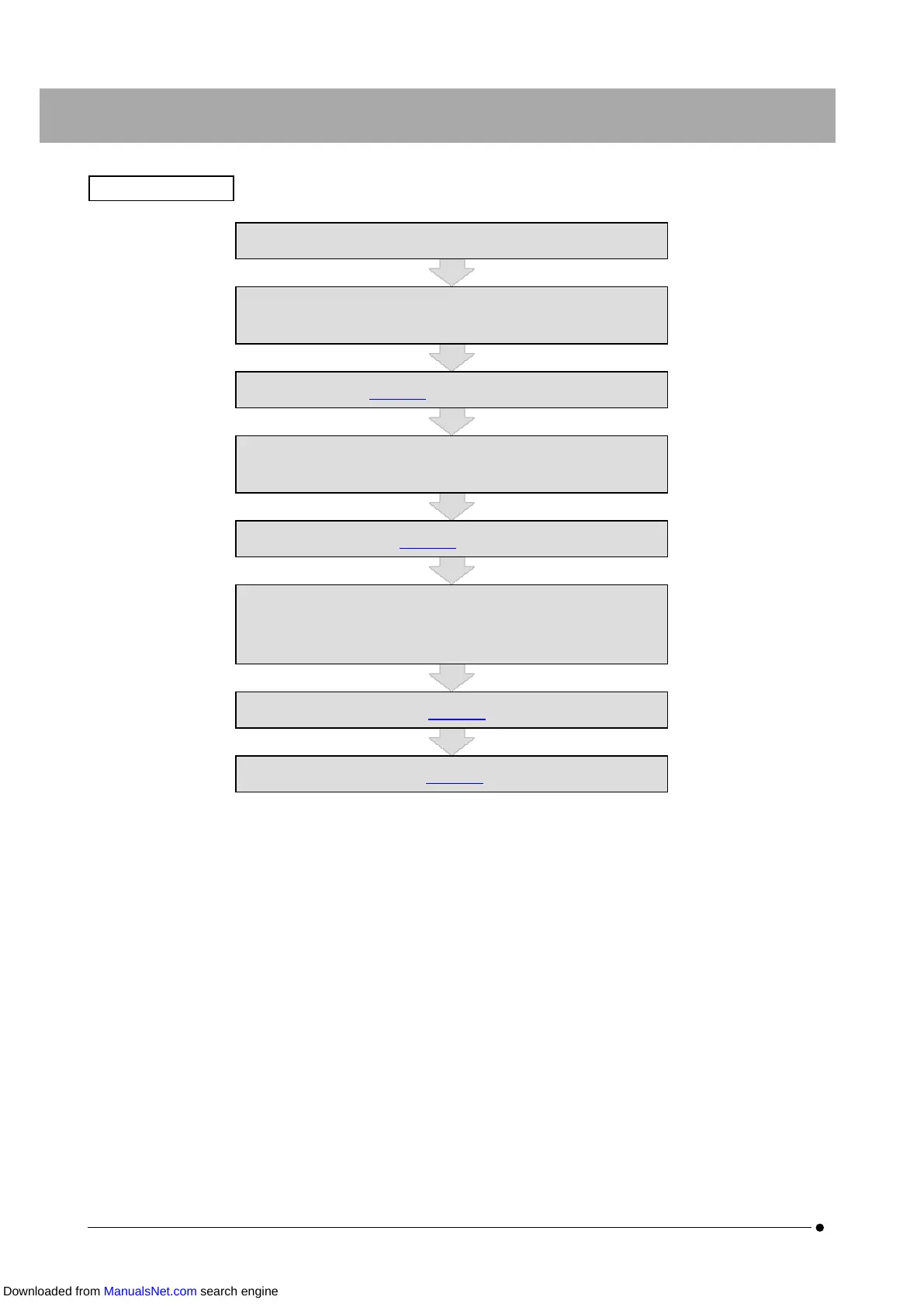DSX1000
Setup the controller PC
Unpack the controller PC.
Attach the PCIe I/F board.
Performed by Olympus
Connect the cables. (44 page)
Set BIOS / OS.
Refer to "BIOS/OS settings of PC" provided with DSX10-BSW.
Install the device driver. (48 page)
Install the basic software DSX10-BSW
Refer to "Installation and Uninstallation of DSX10-BSW" provided
with DSX10-BSW.
Backup Windows10 system. (49 page)
Connect the USB license key (49 page)
28
8. Assembly 8.1 Assembly diagram
Downloaded from ManualsNet.com search engine